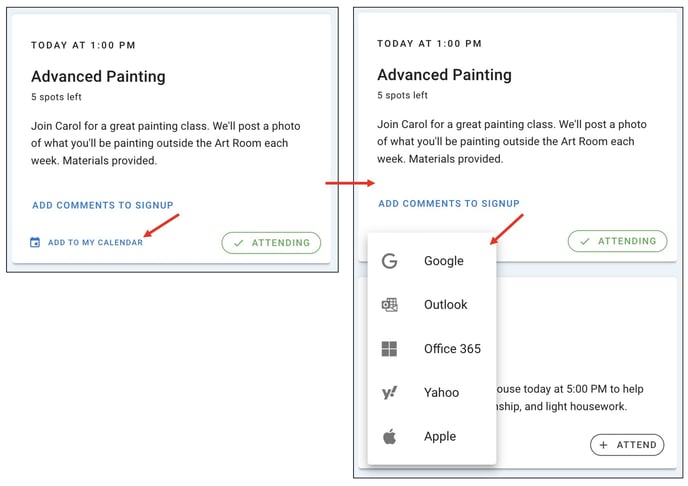How to add an event in K4Community Plus to my personal calendar
To add an event in the K4Community Plus app to your personal calendar:
- Sign up for the event
- Click on Add to my calendar
- Choose your preferred calendar option
- Outlook
- Office 365
- Yahoo
- Apple
- Save the event to your calendar
- Your personal calendar will be opened with a pre-populated event with the name, date, and time ready to save.