- K4Connect Support Center
- I'm a Resident
- K4Community Plus App
How to text chat with other residents
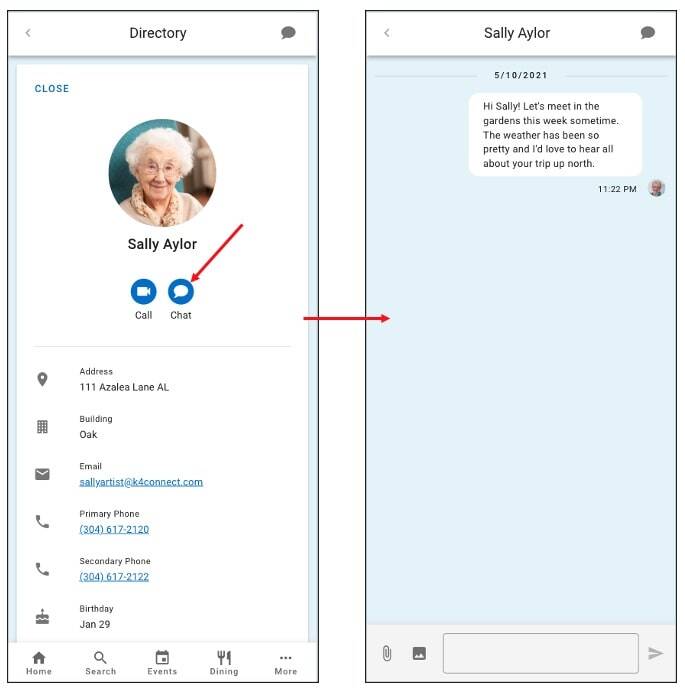 To chat with other residents:
To chat with other residents:- Go to Directory
- Select the resident you would like to chat with
- Click the Chat button
This will take you to the chat section of the app where you can type and send your message.
Emojis are supported and attachments or photos can also be sent via Chat.
-jpg.jpeg?width=333&height=156&name=attachment-min%20(1)-jpg.jpeg)
To send an attachment:
- Click the paper clip icon
- Select the file you want to share and click Open
- Click the paper airplane icon to send
 To add a picture:
To add a picture:
- Click the photo icon
- Select the picture you want to share and click Open
- Click the paper airplane icon to send
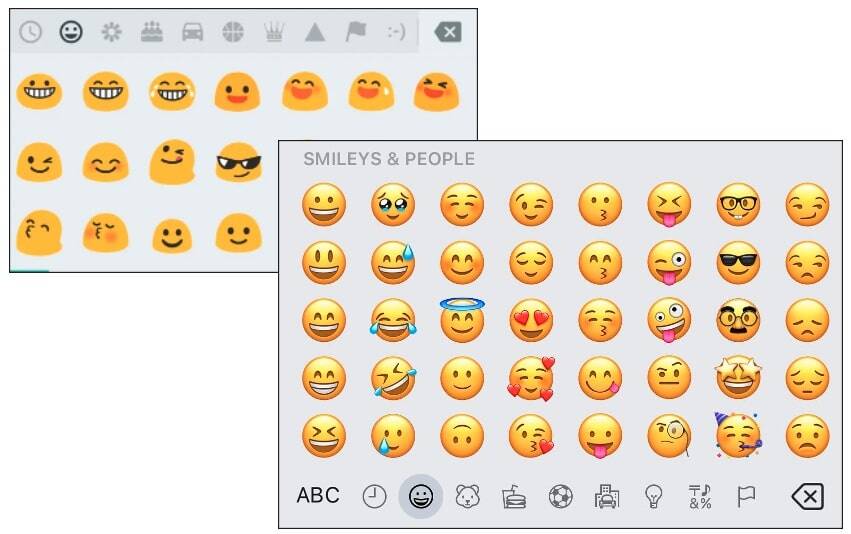
To add an Emoji to your chat:
- Open the emoji keyboard on your device
- Tap the emoji and it will be placed where your cursor is
This works like other messaging apps that you're familiar with
