How to manage Alexa community contacts
You can add up to 10 community phone numbers that are able to be called via Alexa allowing residents to easily contact important services and staff members throughout the community with just their voice. The 10 number limit is set by Amazon.
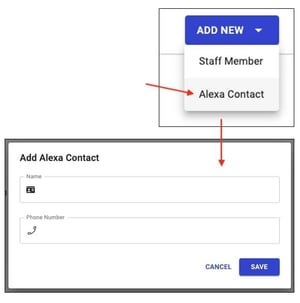
To add Alexa contacts in the Team Hub:
- Click on Admin > Community Directory
- Click Add New > Alexa Contact
- Enter the name of the contact and the phone number
- The name entered here will be how Alexa knows the contact
- The phone number is automatically formatted so no need to add parenthesis or dashes
- Click Save
