How to submit a work order using K4Community Plus
This feature is only available to communities who have a work order integration. If you do not see this option in your app, your community may have a different process for submitting work orders.
To submit a work order in K4Community Plus:
- Go to the Requests section of the app (on mobile, More > Requests)
- Click on New Work Order
- Click Fill Out to start a new work order
- Fill in the required fields and click Submit
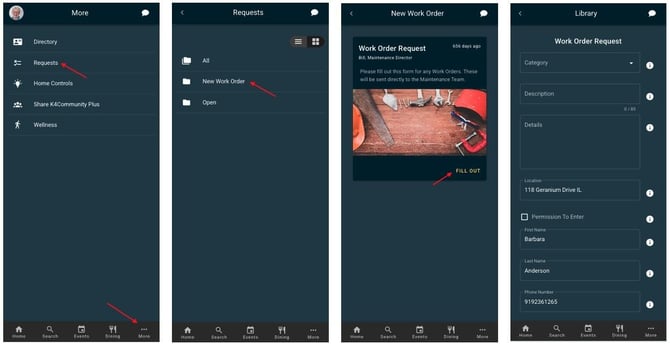
Once you've submitted your work order, you'll see a post in your What's New feed indicating that the work order has been created. Any time the status of your work order changes, a new card will be posted to your What's New feed. You can go and check the status of the work order at any time in the Requests section.
Click here to learn more about checking the status of your work order.
