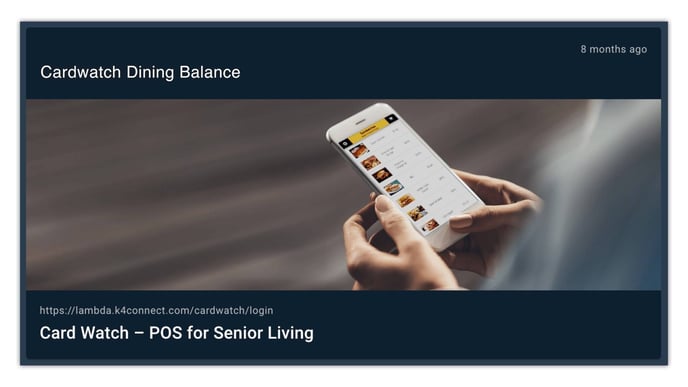How to view CardWatch balance and transaction history information in K4Community Plus
This article is intended for communities with the CardWatch integration enabled
To view CardWatch balance and transaction information:
- Go to Dining > Dining Info
- Click on the CardWatch link