Library
The Library section of the K4Community Plus app is where most of the content that is published to the app is organized for later reference. (Other locations include Requests and Dining Info. Check out those categories under K4Community Plus App for more details.)
Library is organized into four categories:
- Notices
- Photos
- Resources
- Videos
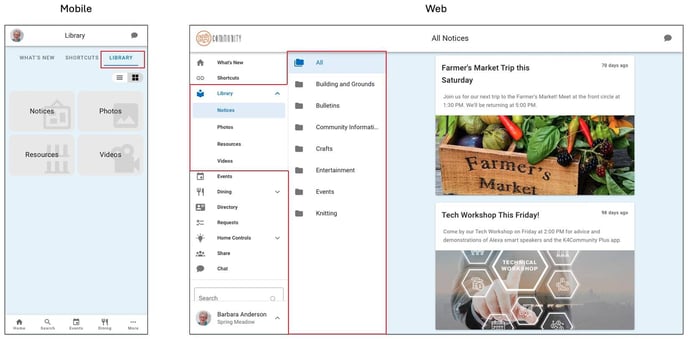
Content can be organized into these categories at the community's discretion. The folders inside of these categories are custom folders that the community staff create in the Post Manager.
On the mobile app, the Library section offers the option to change the view between list view or tiles.
The Library section can also be set as the resident's default home page in their Profile settings if they prefer.
If residents are having a hard time quickly finding content that they're looking for in the Library, we recommend having them try the Search feature.
