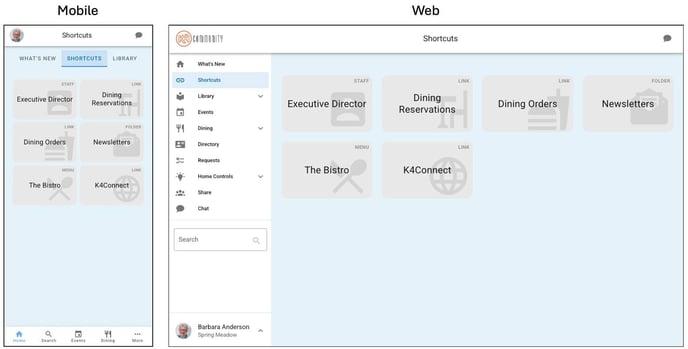What are Shortcuts?
Community staff have control and discretion as to whether the Shortcuts feature is turned on for their community as well as which Shortcuts are created and how they’re arranged in the K4Community Plus app.
The Shortcuts feature provides you with enhanced accessibility to important and frequently-accessed information in the K4Community Plus app. With shortcuts, community staff can create customized links that allow you to access documents and information with just one tap.
How to Use Shortcuts
If your community staff have turned on the Shortcuts feature, to access it, simply tap on the Shortcuts icon. This will display a grid of tiles, each representing a Shortcut created by your community staff. By selecting a tile, you can quickly navigate to important content or features, eliminating the need to sift through various sections and folders. To return to the Shortcuts page, just tap the back button located in the top left corner of the screen.