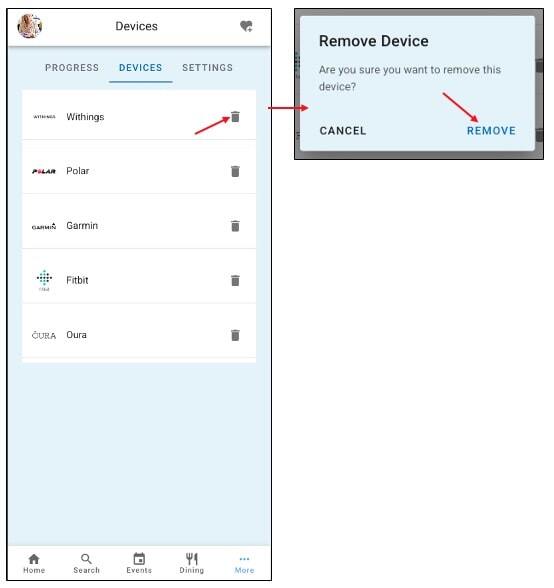How do I disconnect my wearable personal health device from K4Community Plus?
The Wellness feature only appears in K4Community Plus for communities that have subscribed to the service.
To disconnect a health device,
- Go to Wellness
To get to the Wellness section in K4Community Plus:
- On Mobile, tap on More > Wellness
- On Web, tap on Wellness in the left hand menu

- Click on Devices
- Click the trashcan icon next to the device you would like to remove
- Click Remove to confirm
- The device can be easily reconnected if you change your mind