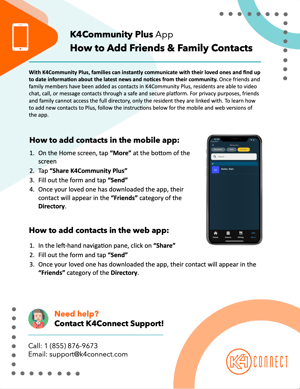How to invite Friends and Family to connect on the K4Community Plus app
Connect with your friends and family through the K4Community Plus app by sending them an invitation to download the app!
There are two ways to send an invitation:
From your K4Community Plus app:
- Select Share
- On web, Share is in the left hand menu
- On mobile, tap More and then Share K4Community Plus
- Enter the friend's information including email address and their relationship to you. Phone number is optional
- Click Send



They will receive an invitation email (and text message if a mobile phone number was provided) with instructions on downloading and activating the app.
Once the friend or family member has downloaded and activated the app, they will have access to certain community information such as menus and events as well as other content that the community staff have elected to share with the friends and family app.
In addition to that, your friends and family will also be able to send message and have video chats with you through the app.
Download our printable PDF quick guide for adding Family and Friends!