How to Enable K4Community Public Skills on a
Overview This article will share with community sta...
K4Community Voice has lots of exciting features, including the ability for residents to call fellow residents or even community contacts! To learn more about how this works, check out the respective details below.
Residents can use their K4Community enterprise-managed Alexa devices to call other residents who have K4Community Alexa devices and are not opted out of the directory.
If a resident opts out of the directory, they will still be able to make outbound calls to other residents (who haven't, themselves, opted out) and community phone numbers, but other residents will not be permitted to make calls to them.
Residents in the directory who have Alexa devices associated with their rooms will be identified by the Alexa Echo logo (a small, blue circle) next to their profile picture.
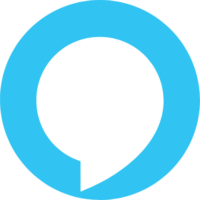
There is no limit to the number of Alexa devices that can communicate to one another via the Alexa Smart Properties platform.
To call another resident, the caller must use the room number. i.e. "Alexa, call [room number]."
To find another resident's room number, the caller can look at the resident's profile in K4Community Plus.
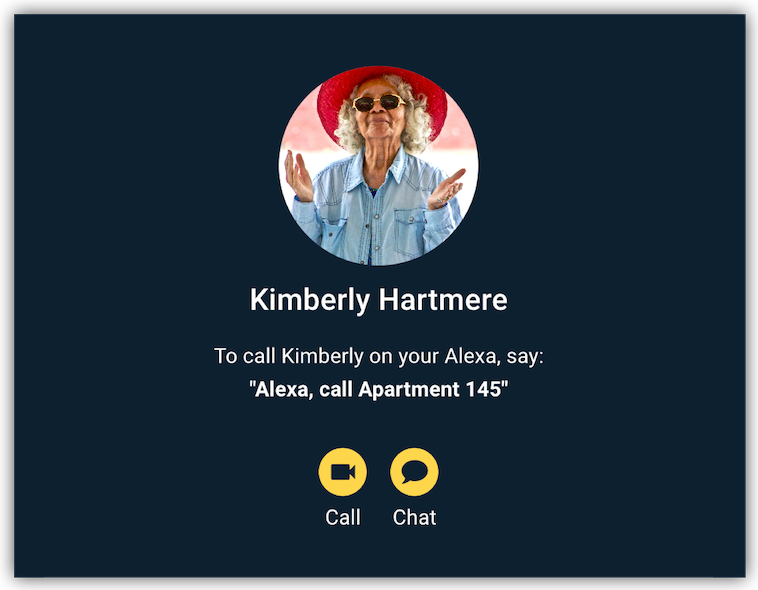
If both residents have Echo Show devices, the call will be automatically established as a video call.
The camera can be disabled on an Echo Show by toggling the camera cover on the top right-hand side of the device.

Residents can call the set of community numbers on their Alexa devices that are entered and managed in Team Hub by community staff.
Community phone numbers are managed under Admin > Community Directory in Team Hub.
To add a new community contact, select Add New > Alexa Contact
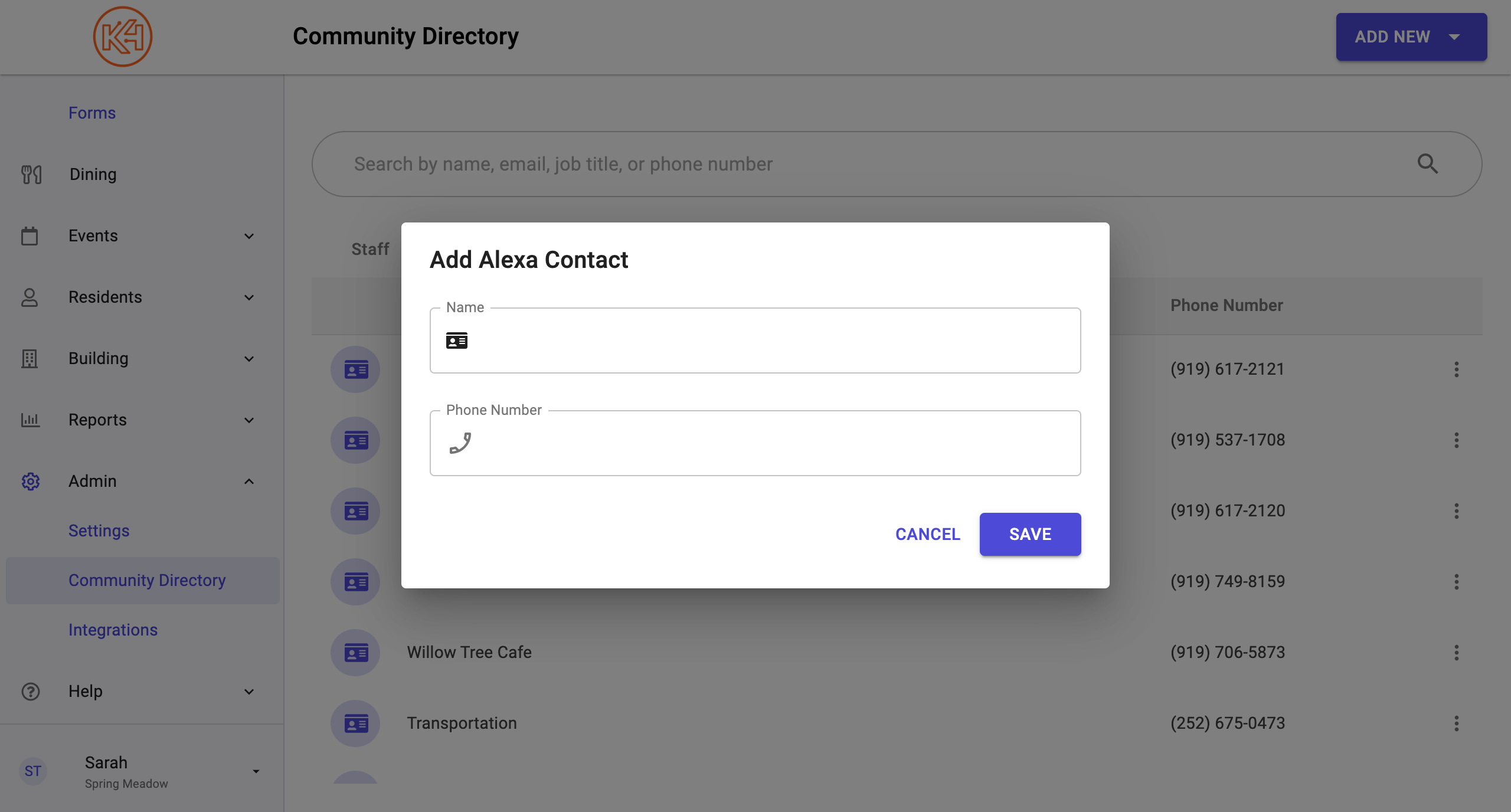
Residents can call community Alexa Contacts using their enterprise-managed echo devices (Echo Dot or Echo Show) by saying for example, "Alexa, call the Salon."
Alexa Community Contacts are not surfaced in K4Community Plus. They're only visible in Team Hub, or by asking "Alexa, show me my contacts" via Echo Show.
Pro Tip: We strongly recommend having printable resources outlining community contacts for your residents to reference. For more information or guidance, please reach out to your Customer Success Manager.
This communication is one-way only in the direction of Resident Alexa devices to community phone numbers. Alexa devices cannot be called from a telephone (cellular or otherwise).
Once a contact is created or edited in Team Hub, it will take up to 10 minutes to sync completely and be available to call.
Any phone receiving a call from an Alexa device will see any one of a large number of randomly generated phone numbers that Amazon uses for their caller ID.
Helping teams become educated in K4Community through Client Success strategy and Content Marketing.
Overview This article will share with community sta...
Overview This document provides a detailed comparis...
Overview Alexa-enabled devices issued from K4Connec...