Team Hub
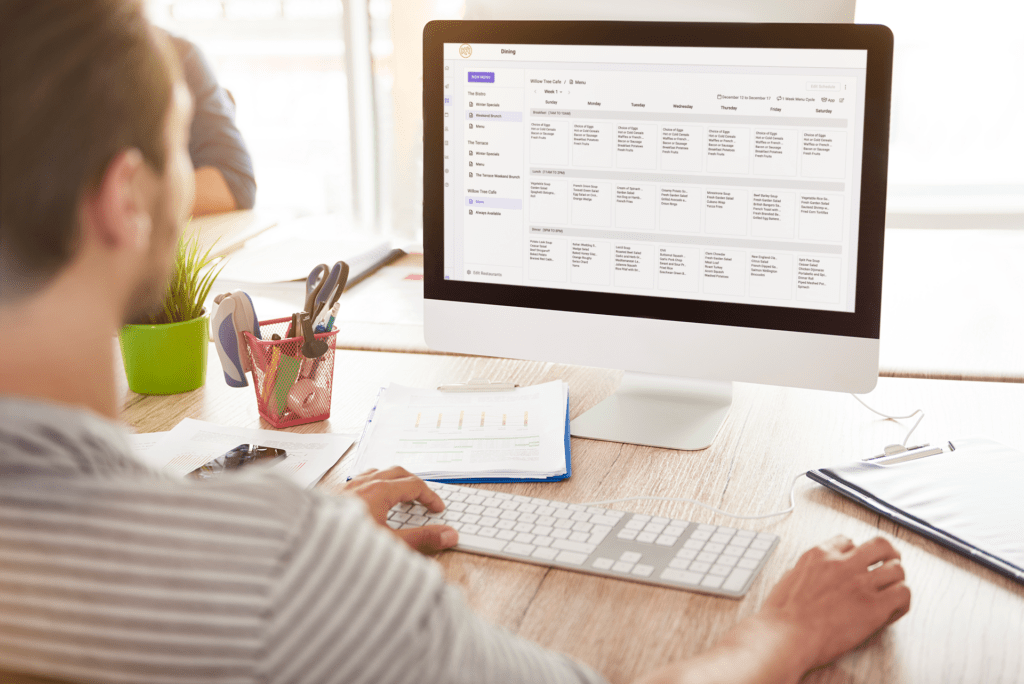
Overview
K4Community Team Hub is a comprehensive web-based staffing tool that helps community teams manage all community content, communications, events, and resident information in one place. With Team Hub, community staff benefit from streamlined workflows, increased resident visibility, accelerated daily tasks, and easy cross-community collaboration.
How to log into Team Hub:
Your Team Hub can be found by visiting TeamHub.K4Connect.com. If you do not yet have login credentials, please contact your on-site K4Community lead, your Customer Success Manager, or our K4Connect Support Team.
To login to Team Hub, you need to be a verified Staff User who is listed in the Staff Directory. Onboarded staff are able to add new team members to the Directory. Once the new profile is submitted, the team member will receive an email providing onboarding instructions. To learn how to add a new staff member, click here.
Forgot Your Password?
If you forget your password, or do not remember receiving one, click Forgot Password on the Team Hub login page and an email will be sent to the email address on file with a link for you to set a new password.
Completing this module will help you:
- Understand how to navigate Team Hub and its functions
- Feel confident creating and managing community events and dining
- Get started managing your resident census in Team Hub
Who is the module for?
Community Staff members responsible for the success of any portion of K4Community at your campus. All staff members interacting with Team Hub should be proficient with the tools within.
Learning Path
Learn how to use the Team Hub Content Creator, auto-updating GIFs, upload PowerPoint files, and more. Click here to continue.
Learn how to create, manage, and distribute your custom dining experience with residents. Click here to continue.
Create monthly calendars, share events with residents through the K4Community Plus app, and much more. Click here to learn more about managing events in your community.
Census management, Resident Check-In, away settings, and much more. Click here to learn how to successfully manage your community resident information in Team Hub.
Frequently Asked Questions
How do we allow our residents to call areas of the community through Alexa?
To add a new community Alexa Contact, navigate to Admin > Community Directory in Team Hub. In the top right corner, click Add New followed by Alexa Contact. All new and existing community Alexa Contacts can be referenced in the Alexa section of the Community Directory.
Absolutely. Digital Signage or Direct Broadcast slides are printable from the Content Library.
Pro tip: To optimize a piece of content for standard printing, select the “Letter Size” when initially creating your design.
Where do I manage Direct Broadcast content?
Staff manage Direct Broadcast content in one of two locations: The Digital Signage Manager or The Events Manager. If the content is a virtual event such as a Vimeo video, create/edit the event in the Events Manager. If the content is static content such as slides, publish/edit the slide in the Digital Signage Manager.
