Resident Check-In
Manage your RCI Report Distribution List
NEW Staff now have the ability to control who does and does not receive the Daily Resident Check-In Report. To add/edit your Resident Check-In Report distribution emails, simply navigate to Admin > Settings in the left hand navigation of Team Hub.
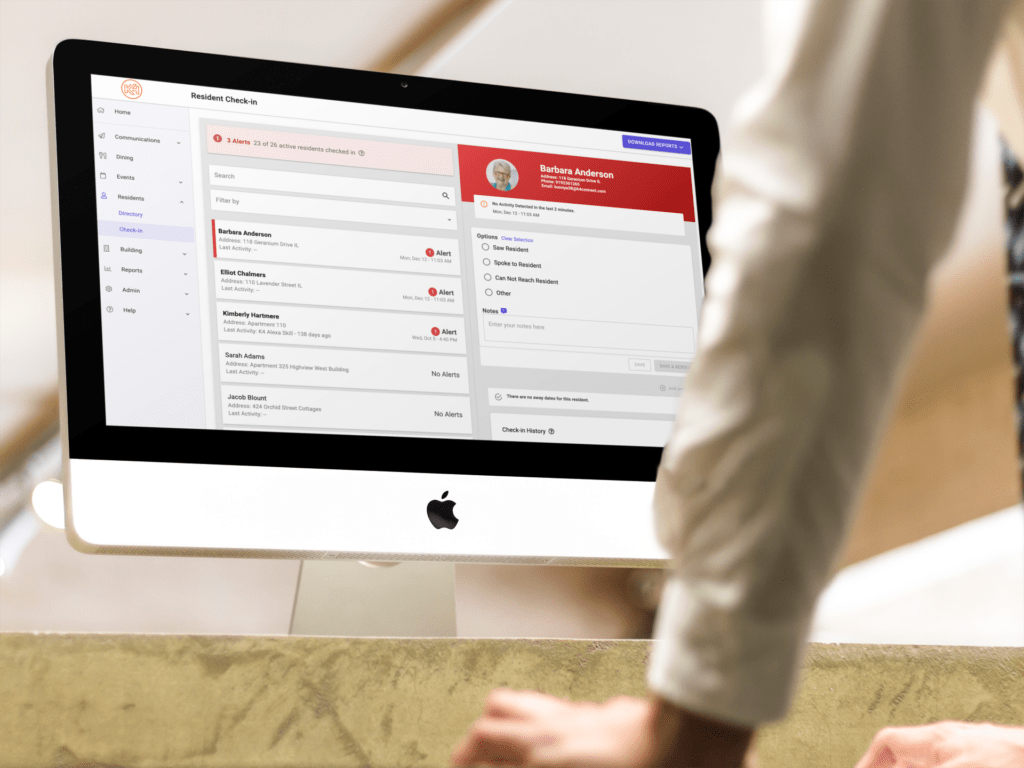
Overview
With K4Community Resident Check-In, residents benefit from a check-in system that works behind the scenes to keep staff aware, while promoting resident independence. Delivered through integrated smart home devices and/or voice activation with Amazon Alexa, residents no longer need to remember to pull a cord or dial a front desk line, they simply move about the home and community teams are alerted through our software-based system.
In Team Hub, you’ll be presented with a list of residents whose K4Community systems have not detected motion, light level changes, or Alexa interactions over the course of the custom check-in window(s) your community has set.
Your Resident Check-In Report is sent via email, typically to the Maintenance Director, at the end of your customized check-in window each day. The email includes alerts as well as a list of devices with system issues. This will help you confirm device health, ensuring all devices are reporting accurately to your RCI System.
-
Check-In delivered through voice activation with Amazon Alexa, motion-sensing light switches or night lights
-
Automated reporting for staff is viewable via desktop or mobile through Team Hub
-
Includes two check-in windows per day, increasing resident safety
-
“Away” settings are available when residents are not at home
Completing this module will help you:
- Learn how to manage Resident Check-In alerts
- Understand Daily Alert Emails and downloadable RCI reports
- Share best practice recommendations with your community team
Who is the module for?
Community Staff members responsible for the success of Resident Check-In at your campus.
Learning Path
Learn how to successfully manage your community’s Resident Check-In System using Team Hub. Click here to continue.
Read more about best practice recommendations for ensuring the success of Resident Check-In in your community, straight from the K4Connect Client Success team. Click here to continue.
