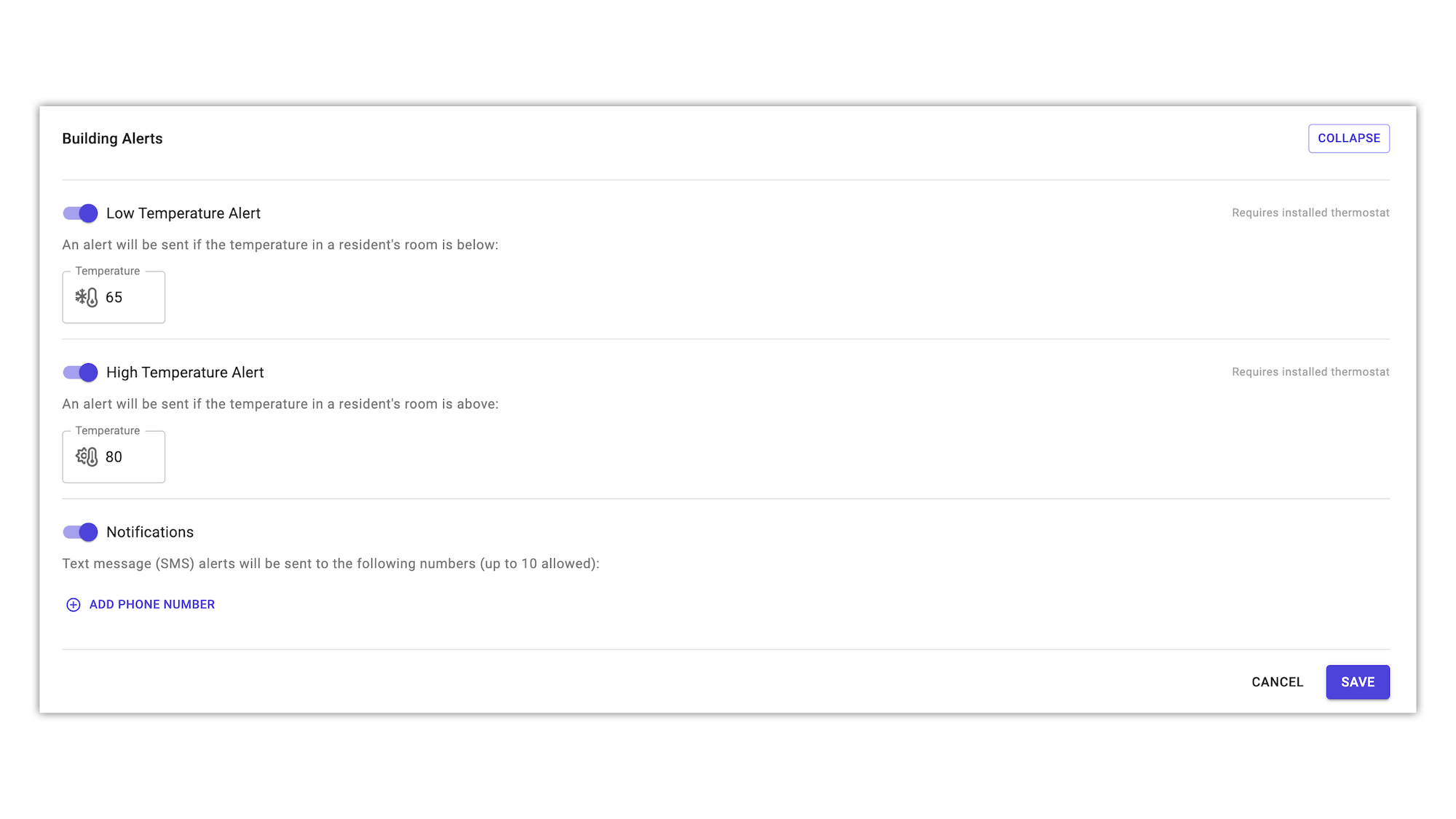Smart Home Best Practices
-
Manage your devices daily.
If any devices report a system issue or fall offline, the device will be reported in the daily emailed Device Alert Report. To add a recipient to the alert report recipient list, please contact your Customer Success Manager.
-
Set your community's devices up for success by ensuring they have adequate WiFi.
If you are interested in evaluating your community's current set up, please contact your Customer Success Manager.
-
Share printable resources with residents.
To view printable resources relating to Smart Home, click here.
-
Educate residents around the options of Smart Home Scenes.
Smart Home Scenes are automation settings installed by the K4Connect Support Team. For example, a resident might request that the bathroom dimmer light turns on to 30% from 8 pm to 8 am automatically when motion is detected.
Scenes can be requested by residents or staff.
-
Utilize building alerts.
To set up building alerts, such as low/high temperature warnings, visit Admin > Settings > Building Alerts in Team Hub. To view current building alerts, visit Building > Building Alerts.