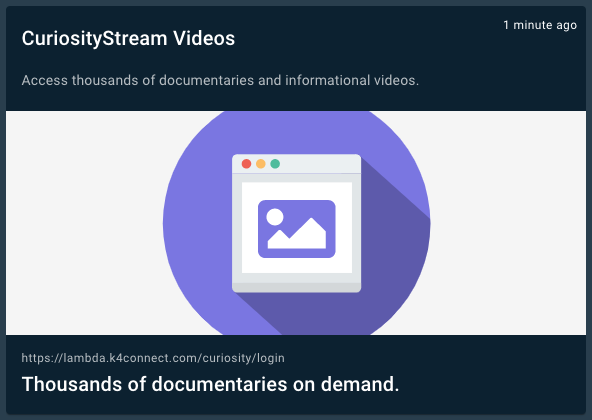CuriosityStream
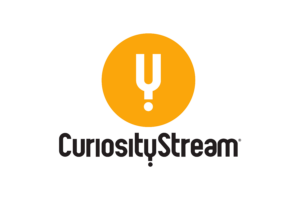
Overview
CuriosityStream paired with K4Community allows resident users to watch documentaries in Plus. View a demo of CuriosityStream here.
Key Benefits
- Provide access to thousands of documentaries and other informational videos to residents
- Limit the amount of individual video posts your community team needs to create
Requirements
- K4Community Team Hub
- K4Community Plus
- A CuriosityStream subscription is not needed for this integration
Implementation
To enable CuriosityStream for residents to view in K4Community Plus, please contact your K4Connect Client Success Manager to get started.
How to Post CuriosityStream to K4Community Plus
Please note: CuriosityStream must be enabled for your community by K4Connect before posting to K4Community Plus.
-
After logging into Team Hub, select "Communications" followed by "Post Manager" from the left navigation menu.
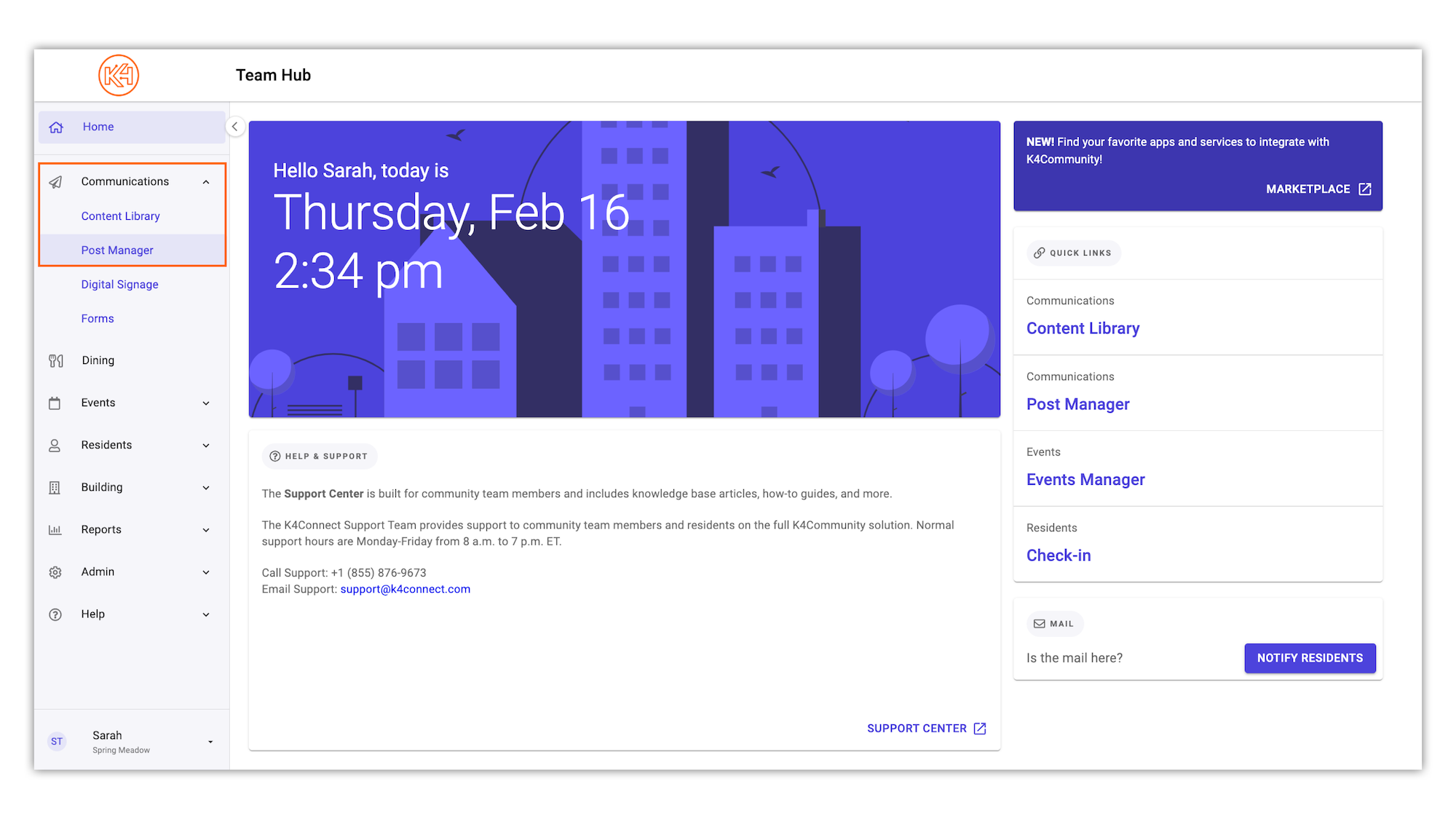
-
Here, you will be presented with a list view of all existing posts in your community. To begin creating a new post, click "New Post".
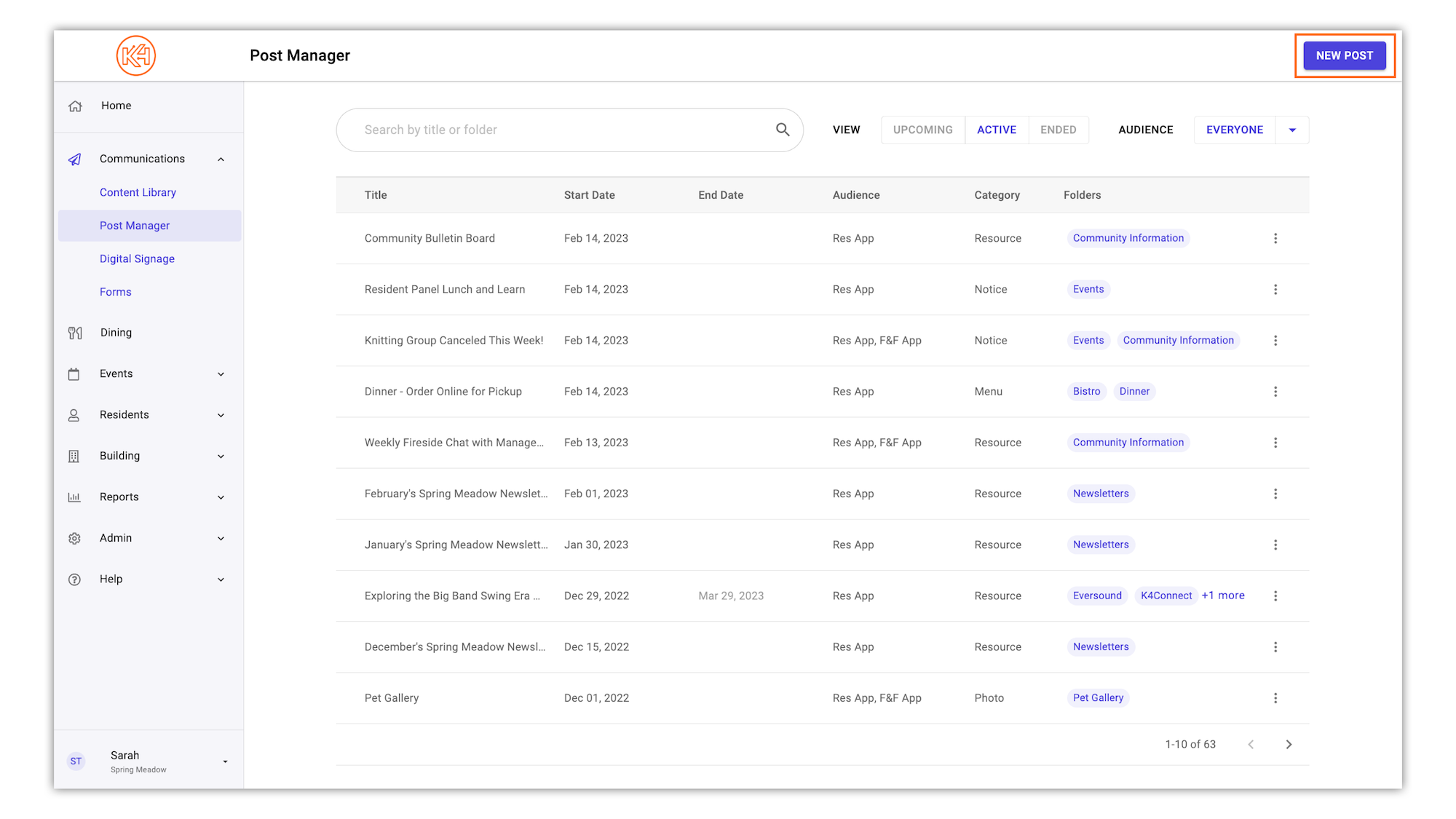
-
You will then be presented with a new window to fill in your post details.
Recommended title: CuriosityStream Videos
Recommended description: Access thousands of documentaries and informational videos.
Required link: https://lambda.k4connect.com/curiosity/login
Recommended category: Resources
Recommended folder: Entertainment
Audience: Resident App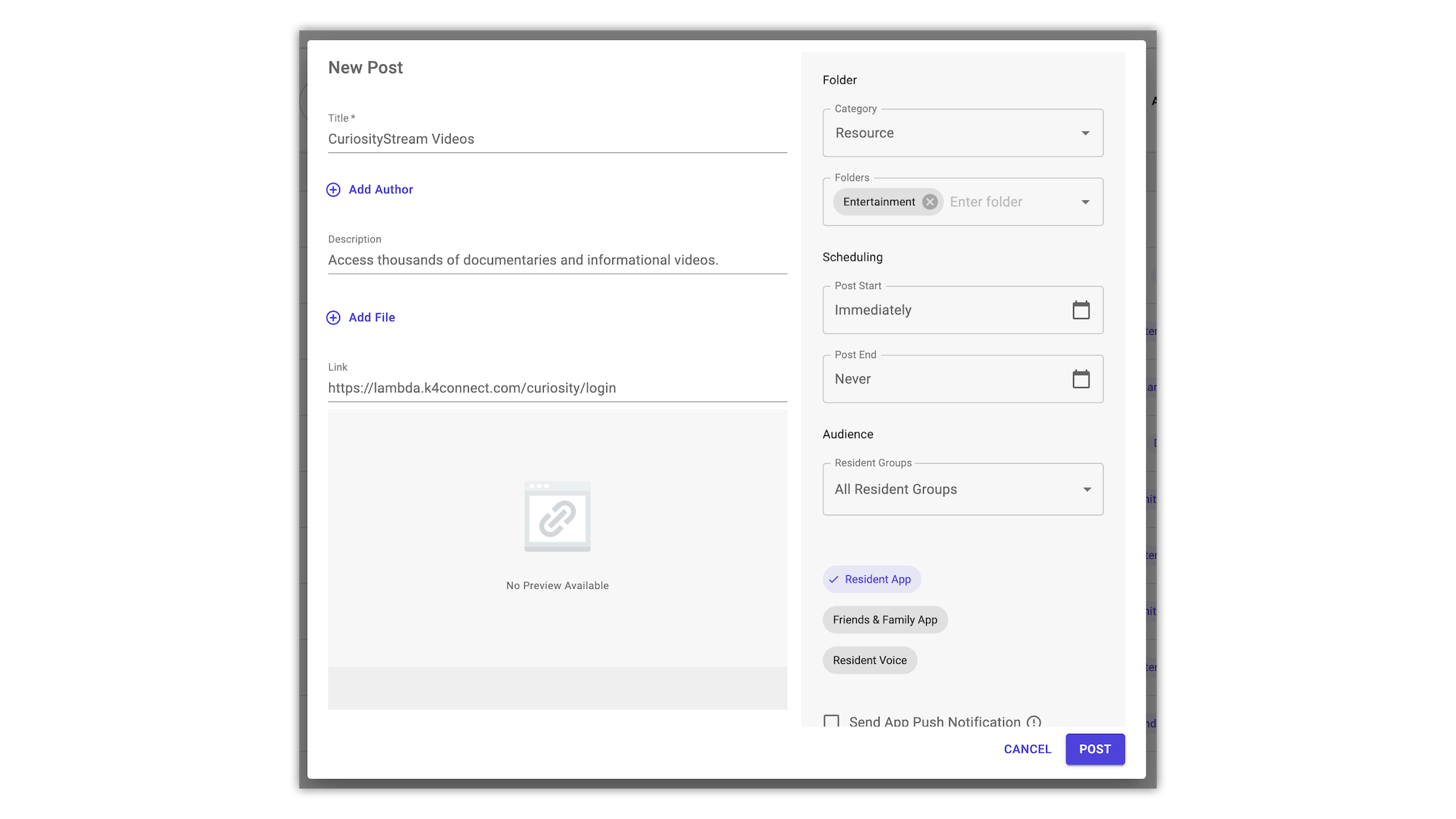
-
Once complete, select "Post".
How Residents View CuriosityStream Content
In K4Community Plus, the resident user will access the CuriosityStream post from Resources and can interact with CuriosityStream videos using the in-app browser (mobile) or their preferred browser (web). The CuriosityStream link opens a library of videos that the user can then view and enjoy.