Managing Smart Home Devices: K4Ops
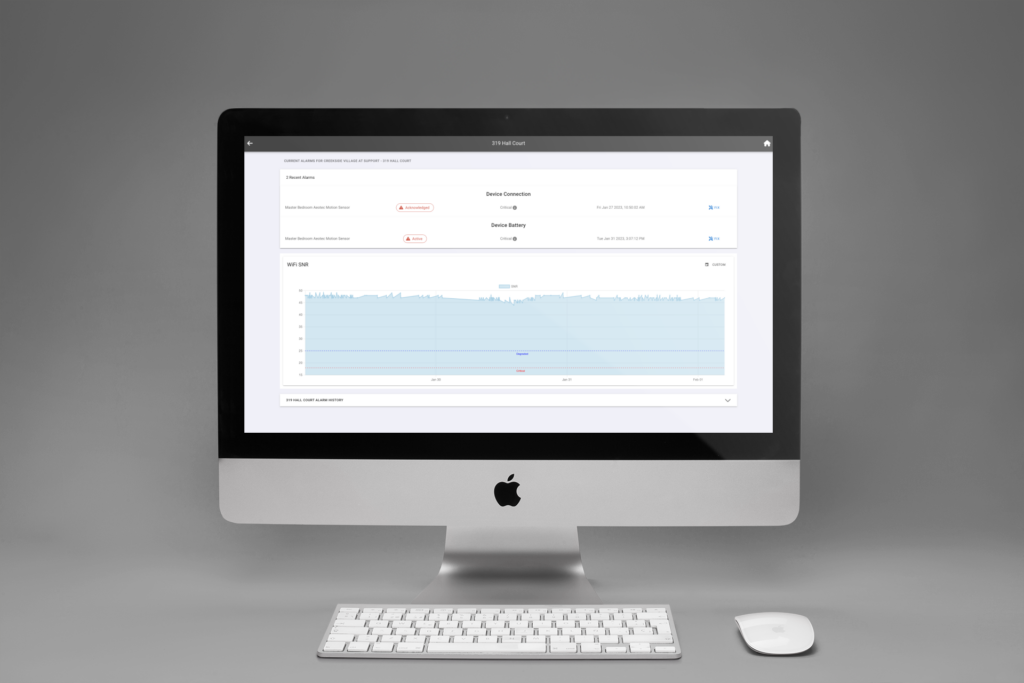
Overview
Introducing the most advanced enterprise management application for smart home technology in senior living to date: K4Ops. Community staff now can gain a deeper understanding of community device health than ever before thanks to 24/7 real time views of wifi and device health tailored to each home. K4Ops is a web and mobile friendly tool that provides visibility of health data, including:
- Offline controller and device reporting
- Current and historical SNR wifi data
- CPU temperature and memory alerts
- Controller disk memory alerts
Not only does K4Ops provide the ability to view device health data in real time, but it also provides staff the tools to remedy issues that arise independently. Upon viewing an alert, staff can opt to fix offline controllers or devices using step by step instructions directly in the tool. If for any reason the initial troubleshooting steps do not resolve the issue, staff will be prompted to call our K4Connect Support team. Our support staff will have immediate visibility of the troubleshooting steps already taken, saving community staff valuable time to reach a resolution of the issue.
Why did K4Connect Build K4Ops?
K4Ops was designed to empower operators and community staff by providing teams with the tools and knowledge they need to be successful both in the short term and long term management of K4Community Smart Home. K4Ops provides contextual and actionable data, leading staff, operators, and IT teams to gain a clearer image of how their community is performing as a whole.
What sets K4Ops apart from other device management tools?
As your partner, we are dedicated to putting the best technology available in your hands to help you deliver the best care and experiences for your residents. Often, that means technology that’s available nowhere else in senior living today. This is K4Ops, curating the power of enterprise tooling to fit the needs of your maintenance, IT and operations teams using our K4Community solution for senior living.
How has the device reporting process changed?
With K4Ops, teams are now empowered with more data than ever before. In the Network Operations Center (NOC), maintenance and IT teams are given:
- Real-time, 24/7 access to the health of your K4Community Smart Home devices
- Community Wi-Fi health reporting on a room-by-room basis
- The ability to test and fix devices right from the app
- A history of device status for full understanding of device performance over time
- Support for iOS, Android, and Web
Introduction to K4Ops Webinar
For teams who were unable to watch live during the introduction of K4Ops, please join us below to learn more about the increased value, efficiency, and data that K4Ops can bring to your community.
Webinar Highlights:
- What is K4Ops?
- How will my current smart home management process change?
- Overview of K4Ops features and device reporting enhancements
- How do I and my team gain access to K4Ops?
- Where can I learn more about how to use the tool?
How do I use the tool?
To learn how K4Ops works and what you can expect throughout the tool, check out the K4Ops User Guide followed by the K4Ops Best Practices, a collection of knowledge and recommendations straight from our Client Success and Operations teams!
