How to Post Your First Request Form
Table of Contents Introduction With the 3.17 ...
In Post Manager, staff are able to edit upcoming, active, and ended posts by clicking the 3 dot menu located to the far right of each post, followed by View and Edit. Staff are also able to end active posts by clicking the 3 dot menu located to the far right of each post, followed by End Post.
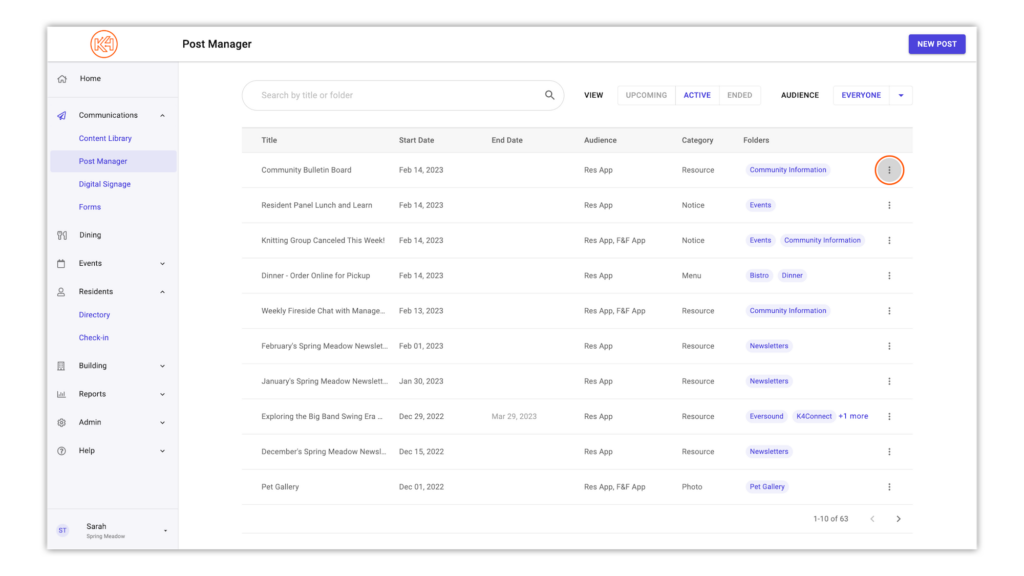
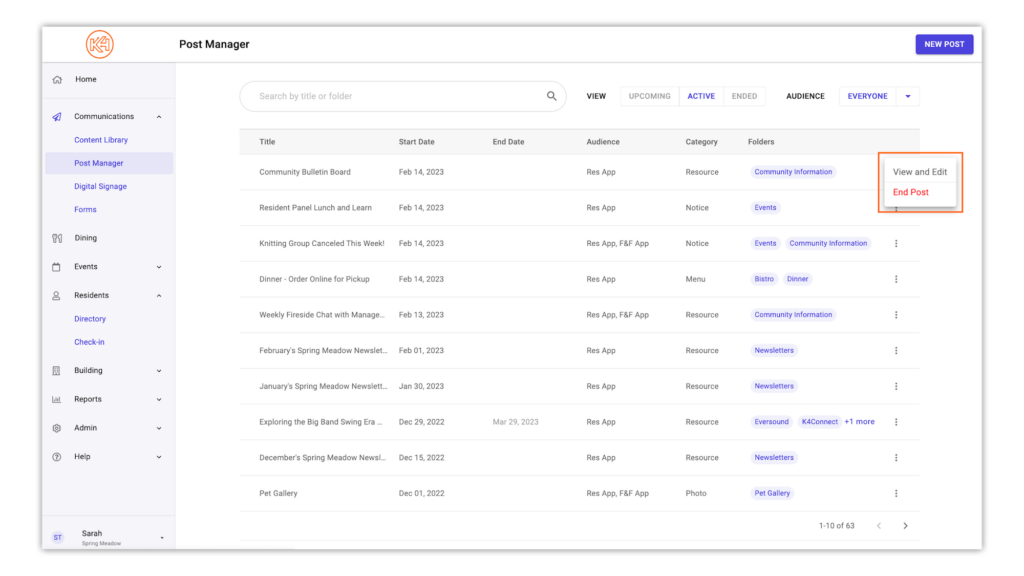
Helping teams become educated in K4Community through Client Success strategy and Content Marketing.
Table of Contents Introduction With the 3.17 ...
Overview With our Summer 2021 Release, community st...
Overview The Post Manager allows staff members to share...