How to Resolve an Alarm
Overview With the introduction of K4Ops, community staf...
Sometimes you might find yourself in the situation in which having your alarms in a printed format would be beneficial. For example, if a maintenance director is unable to download the mobile K4Ops app for reference when visiting rooms. To learn how to print your alarms, follow the quick tutorial below.
In the K4Ops web app, ensure your alarm filters are set for the alerts you are interested in seeing.
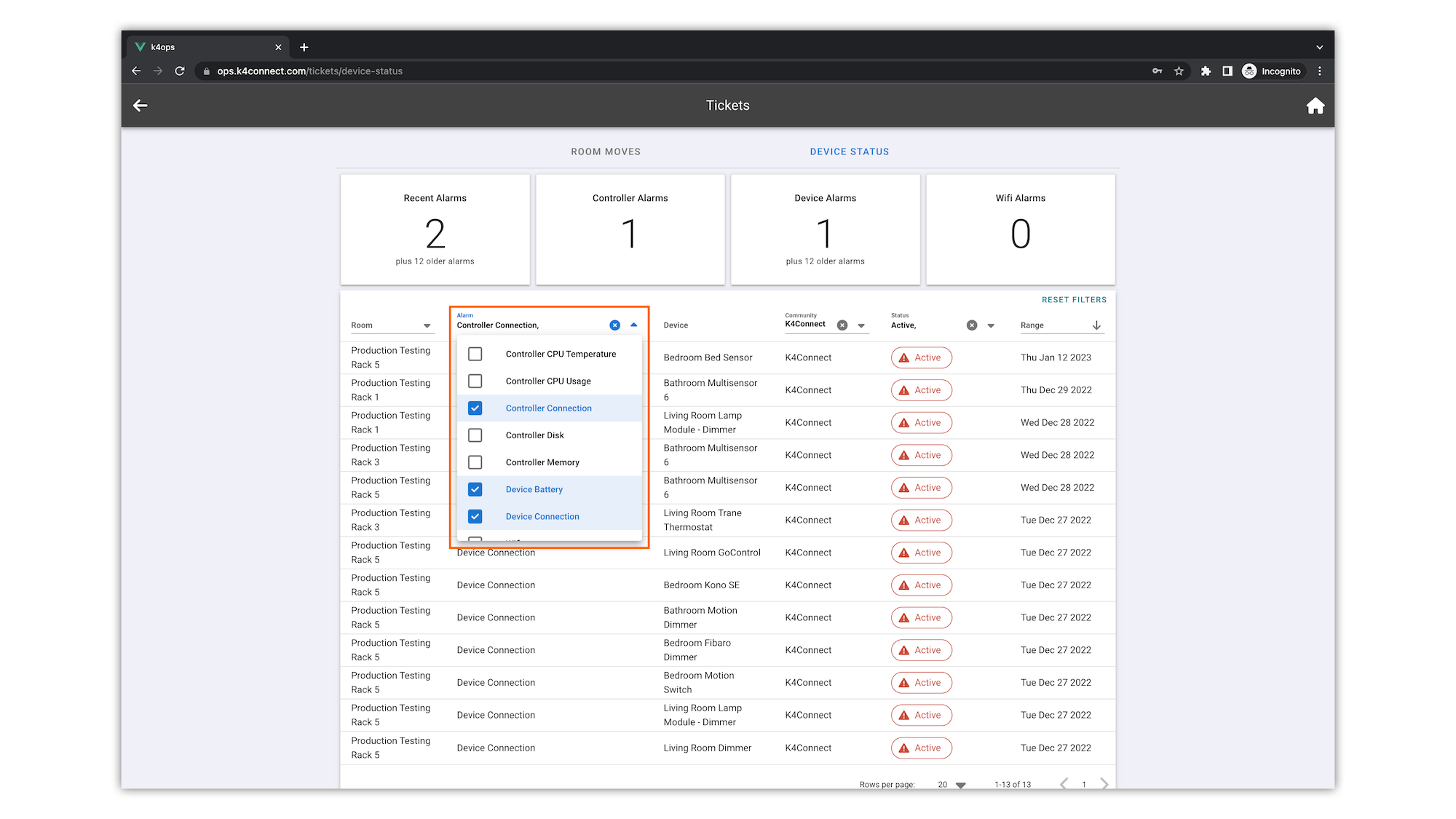
From your browser menu, select 'File' followed by 'Print'.
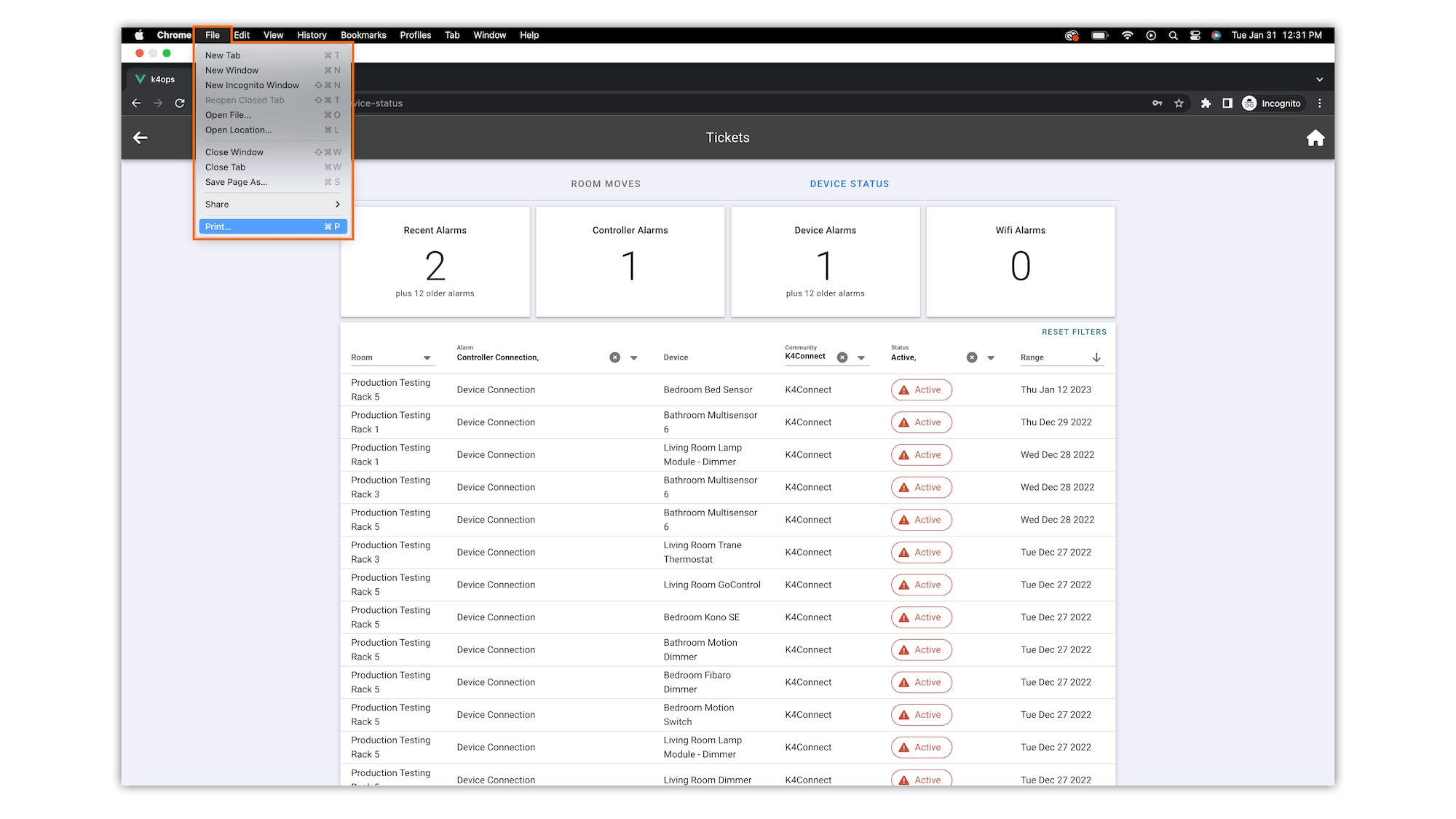
For optimal viewing, we suggest setting the print layout to landscape. However, Portrait view also works if you prefer.
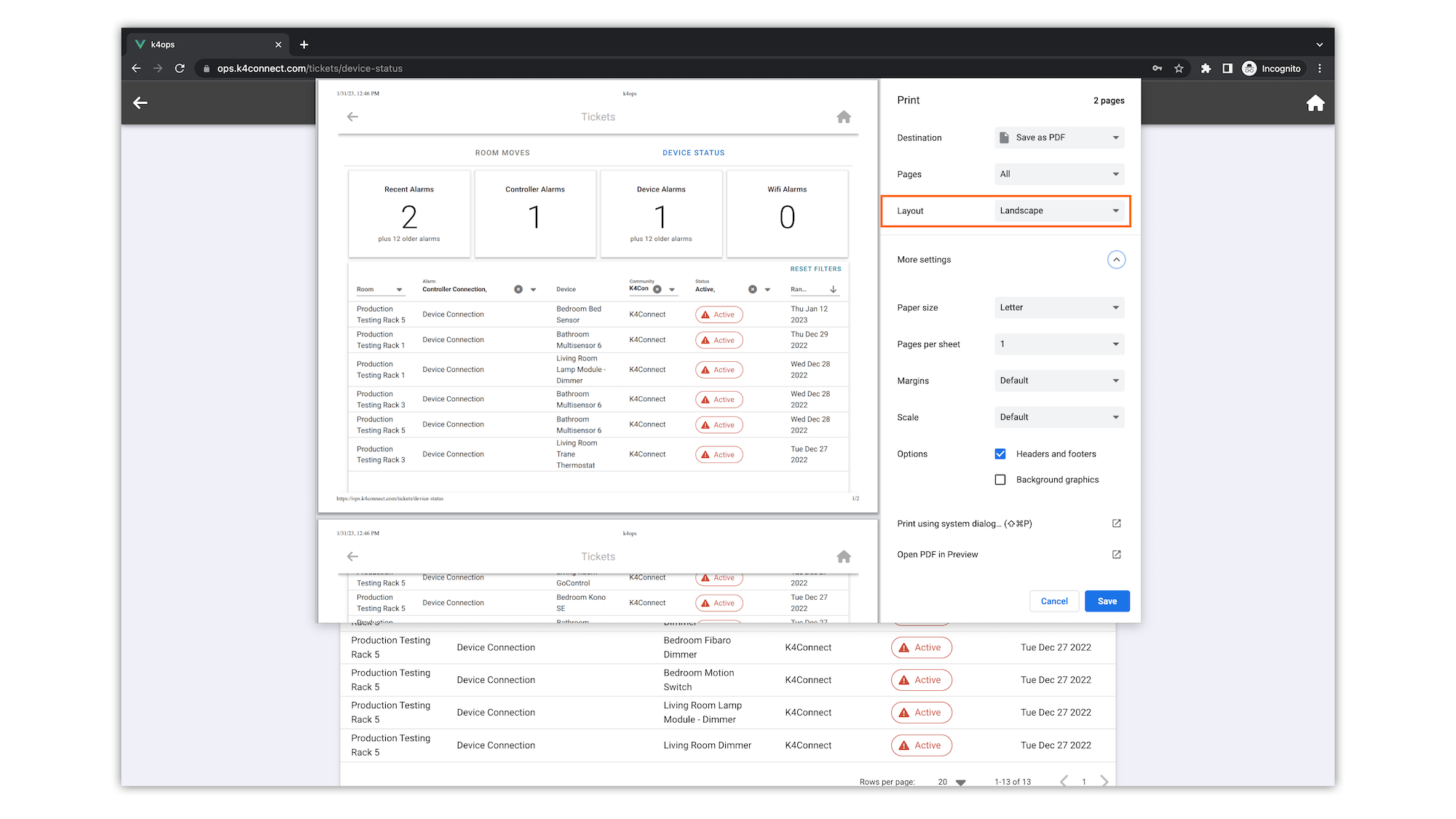
Select Print!
Helping teams become educated in K4Community through Client Success strategy and Content Marketing.