How to Post Your First Request Form
Table of Contents Introduction With the 3.17 ...
The Shortcuts feature provides residents enhanced accessibility to important and frequently-accessed information in the K4Community Plus app. With shortcuts, community staff can create customized links that allow residents to access documents and information with just one tap.
To access Shortcuts in the K4Community Plus App, tap on Shortcuts and you’ll be presented with a page of tiles representing the Shortcuts that your community staff have created. Tapping on a tile will quickly take you to the important content or feature without having to navigate through sections and folders to get there. Tapping the back button in the top left corner will return you to the Shortcuts page.
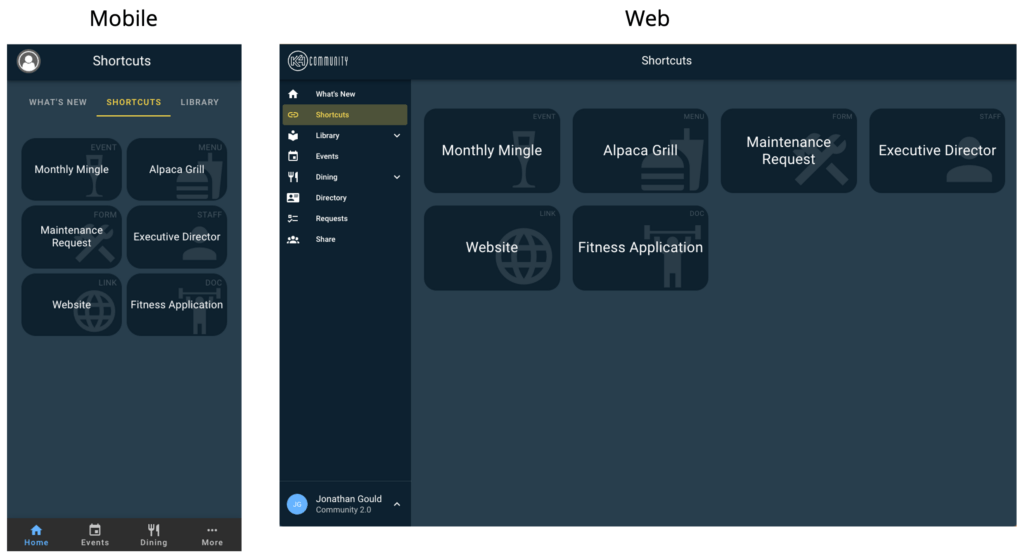
Community staff have control and discretion as to whether the Shortcuts feature is turned on for their community as well as which Shortcuts are created and how they’re arranged in the K4Community Plus app.
Helping teams become educated in K4Community through Client Success strategy and Content Marketing.
Table of Contents Introduction With the 3.17 ...
Overview This article assumes you're a resident who...
Overview Oftentimes it is beneficial for staff to have ...