How to Post Your First Request Form
Table of Contents Introduction With the 3.17 ...
The Alexa Contacts portion of the Community Directory allows for community phone books to be created and managed by community staff in the Team Hub. Once an Alexa Contact has been added, residents can call the number from their Echo device (Echo Dot or Echo Show).
Example: “Alexa, call the Front Desk”
To learn how to add an Alexa Contact, follow the quick tutorial below.
From the Community Directory, click 'ADD NEW' followed by 'Alexa Contact'.
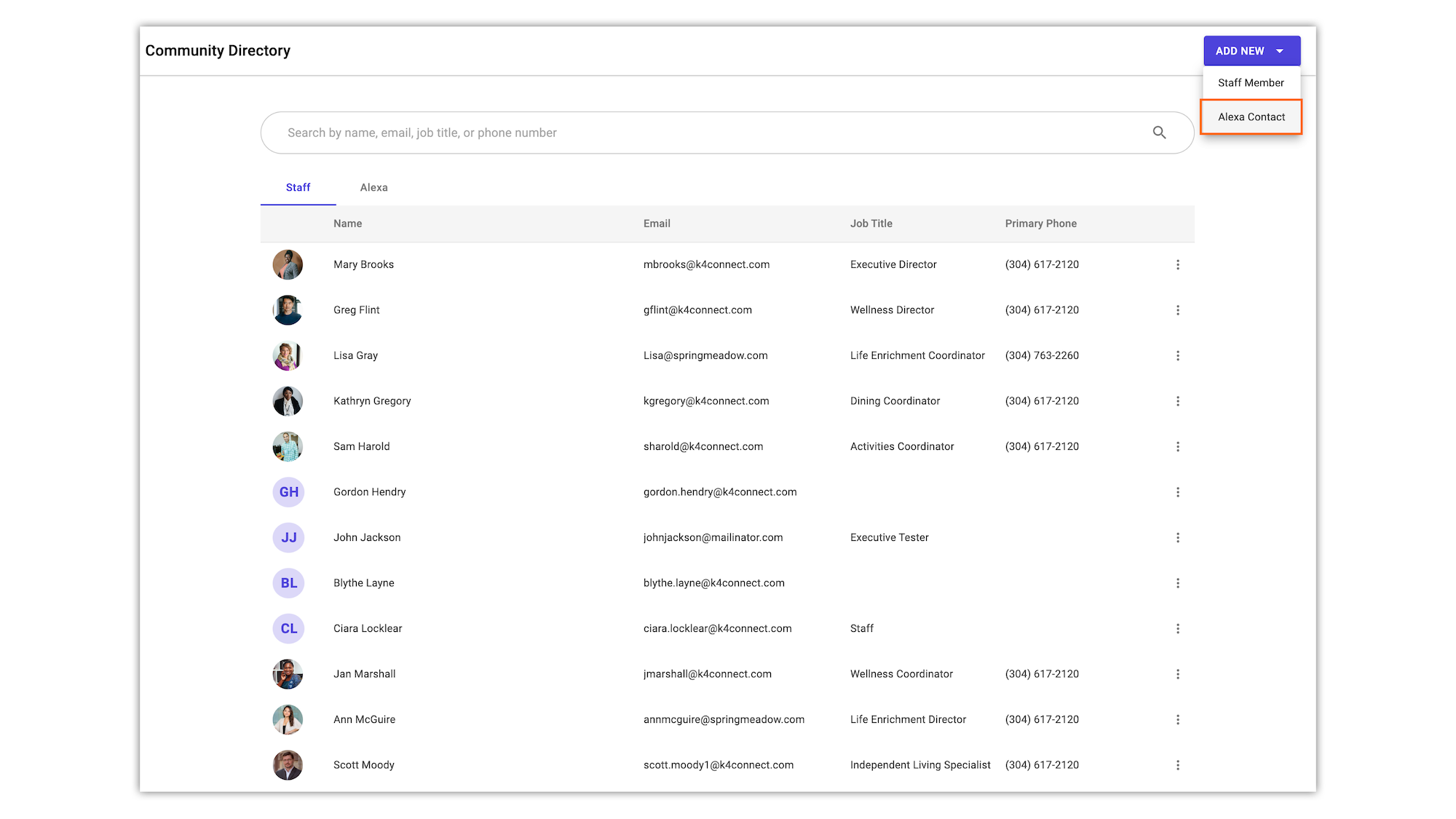
A window will appear prompting you for the contact name and phone number.
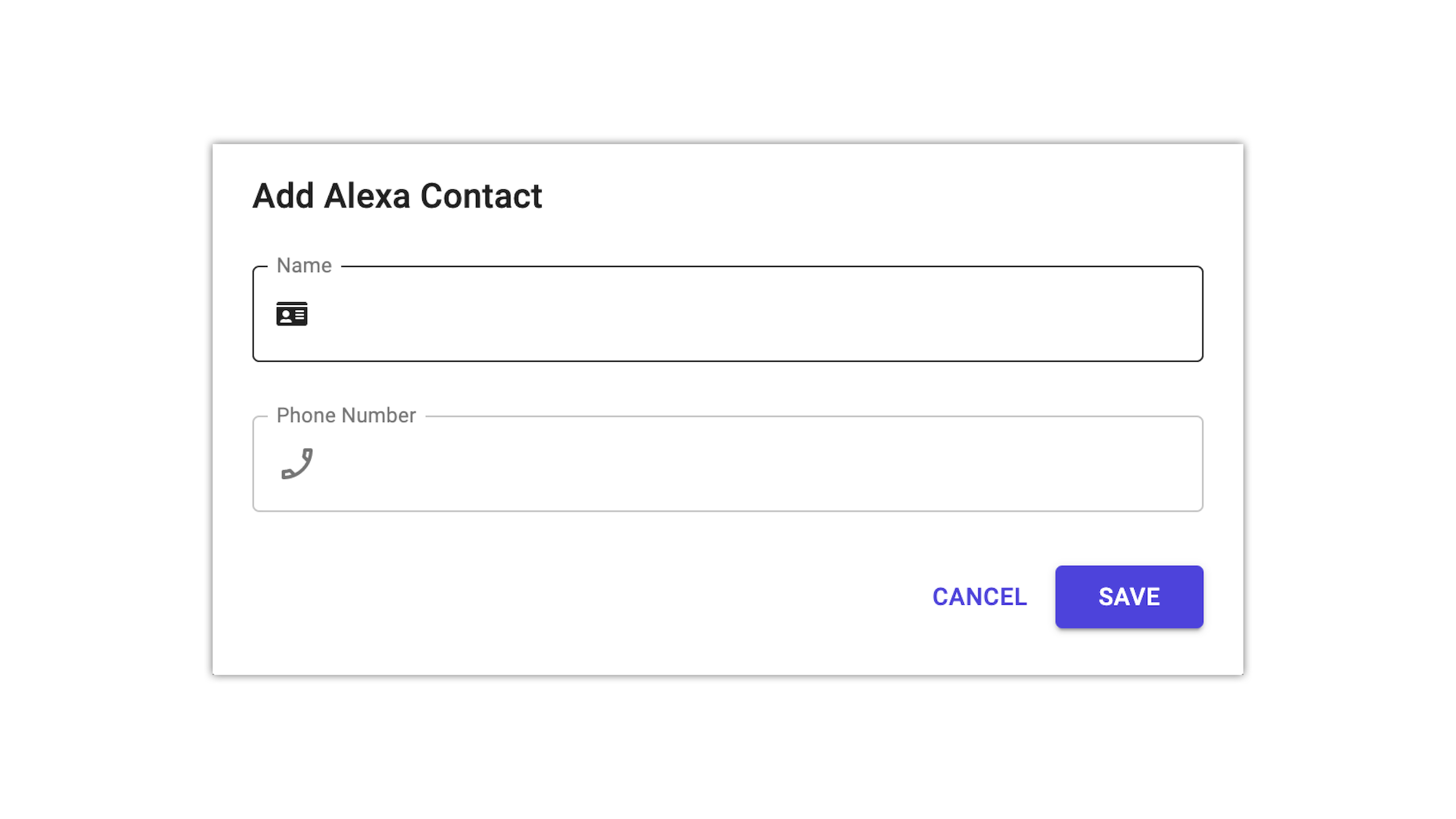
Once the name and phone number has been inputted, click 'SAVE'.
Please note: The name of the contact is the name that residents will use to call via their echo devices. In this example, residents would say, "Alexa, call the Assisted Living Front Desk."
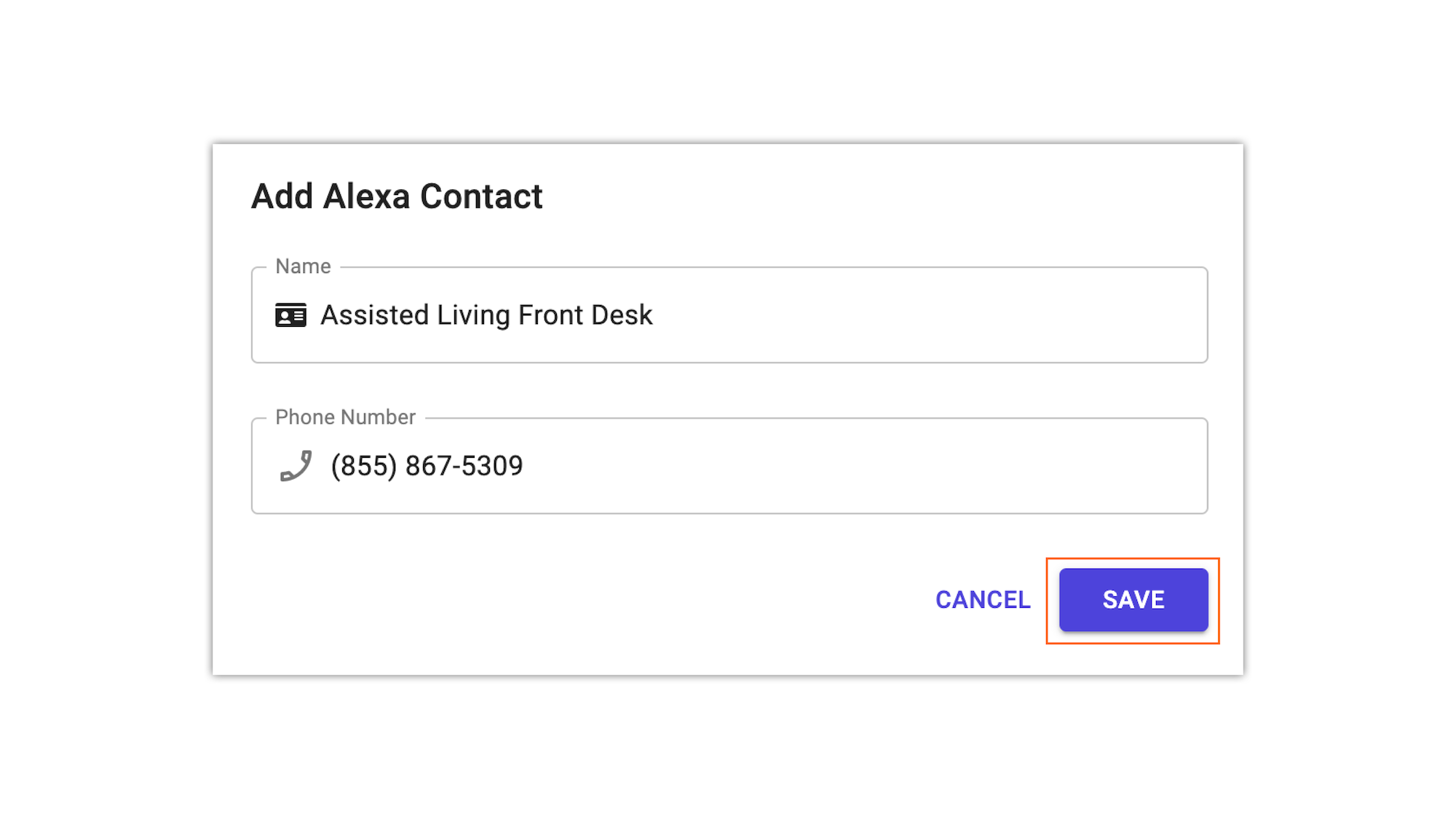
You're done! Once saved, the contact will appear immediately in the Alexa Contacts Directory and will be available for calling from resident Echo devices.
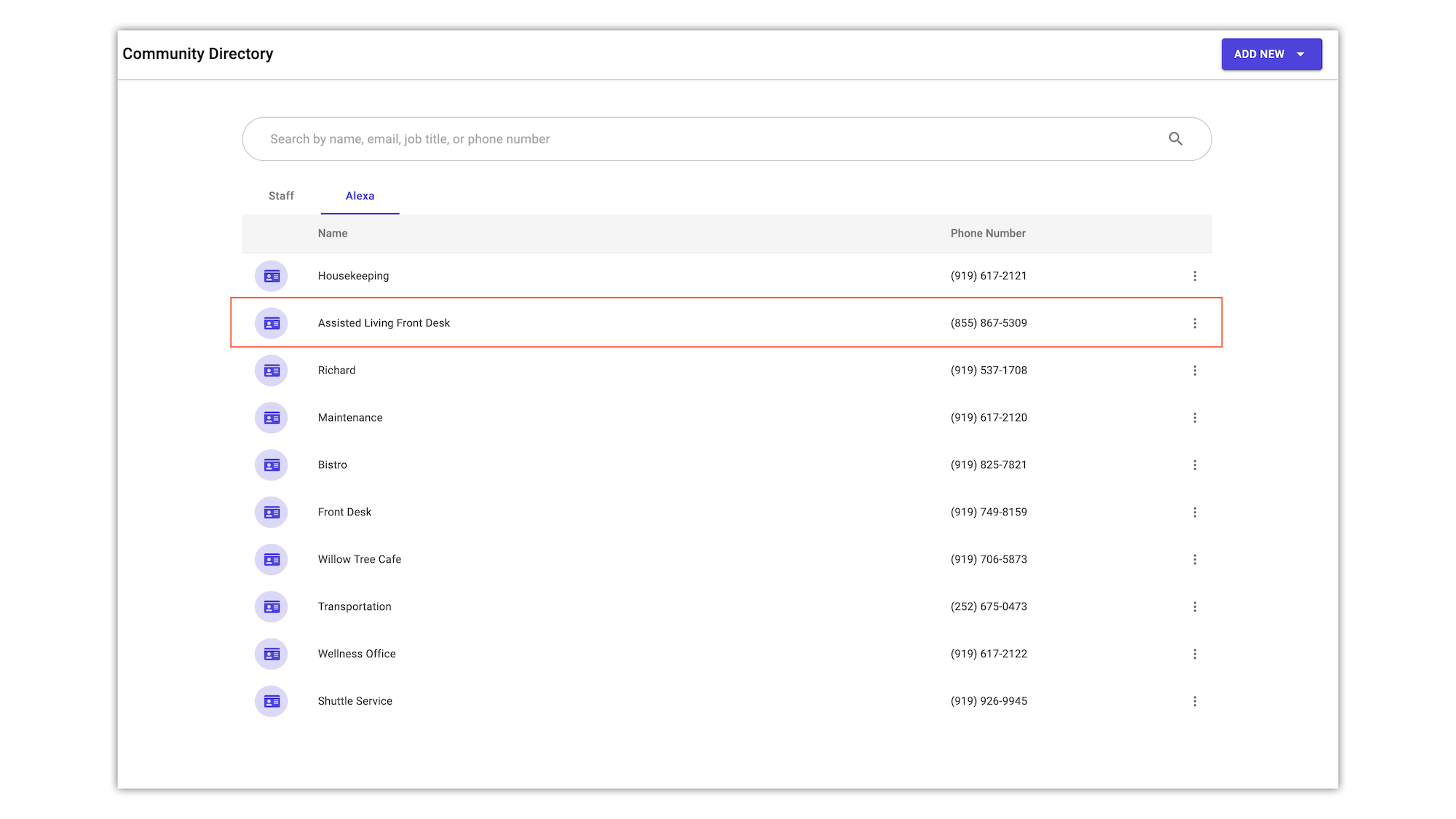
Helping teams become educated in K4Community through Client Success strategy and Content Marketing.
Table of Contents Introduction With the 3.17 ...
Overview Creating a new event or event series only take...
NEW! Repeating Virtual Events! Virtual events now have...