How to Post Your First Request Form
Table of Contents Introduction With the 3.17 ...
When creating and organizing your monthly event calendars, it is helpful to provide as much clarity of event details as you can to your audience. Event locations are visible in K4Community Plus and when using calendar widgets in the Content Creator.
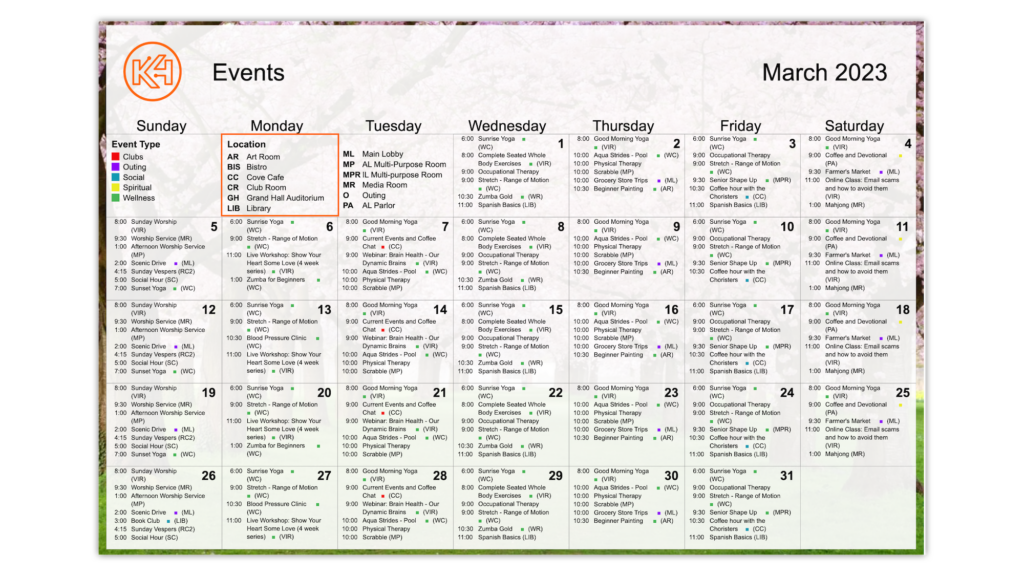
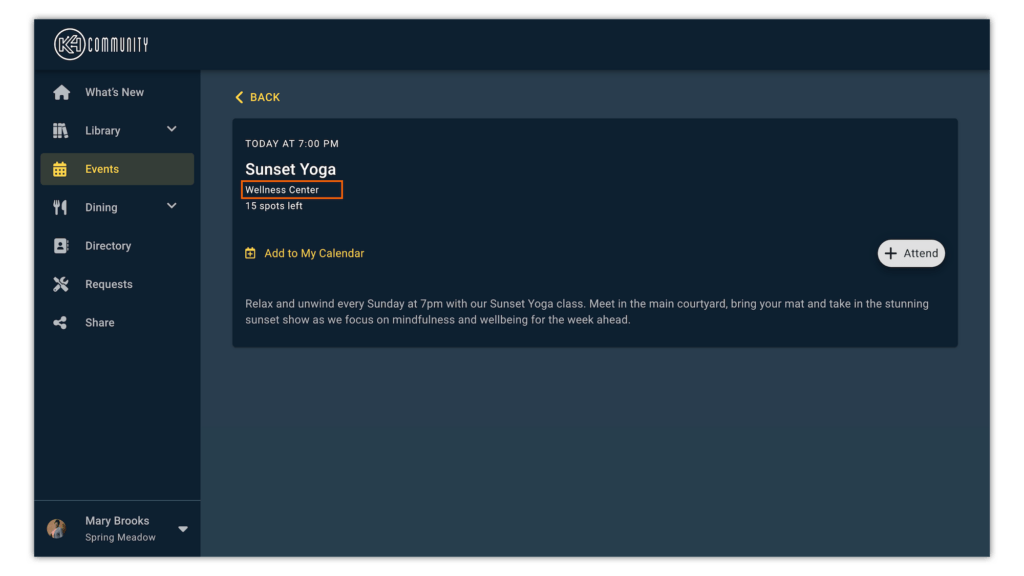
Whether your community campus is small and intimate, or large and spanning many acres, having the ability to create and customize event locations in your calendars will certainly come in handy. To learn how to create a new event location, check out the quick tutorial below.
From the Events Manager, select "Settings" in the bottom left corner of the screen.
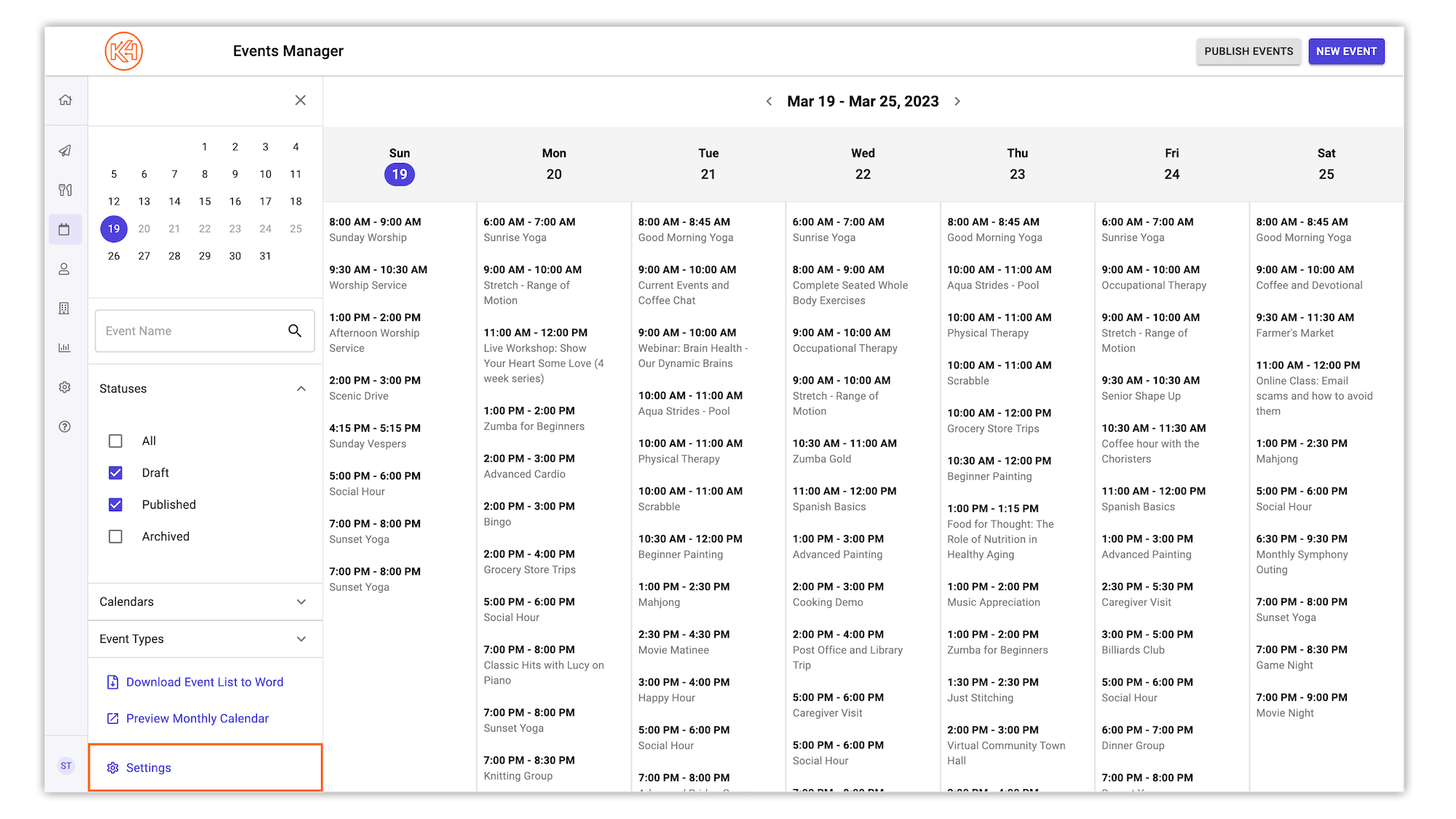
Under Settings, select Locations.
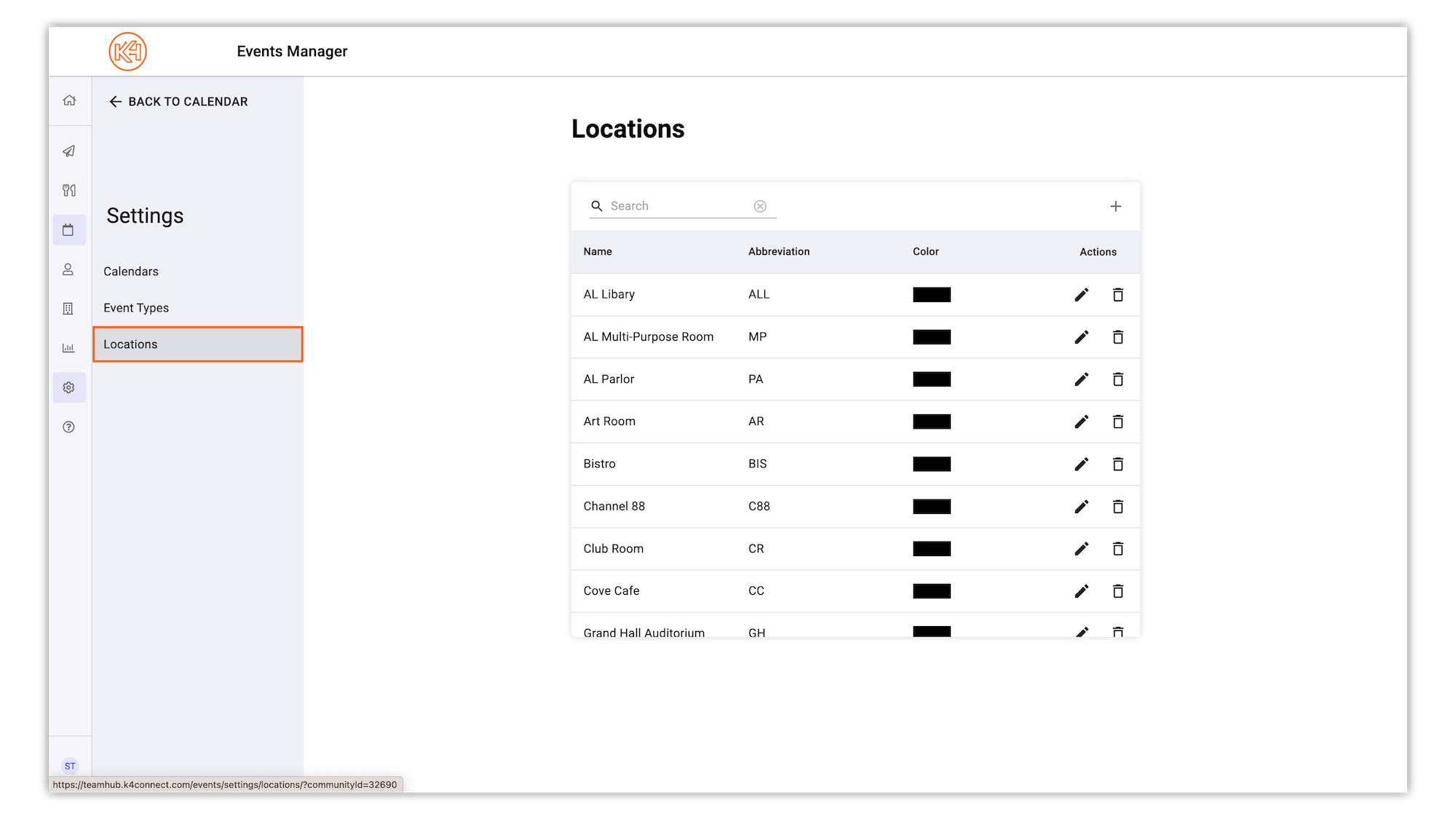
To begin adding a new location, click the + in the top right corner.
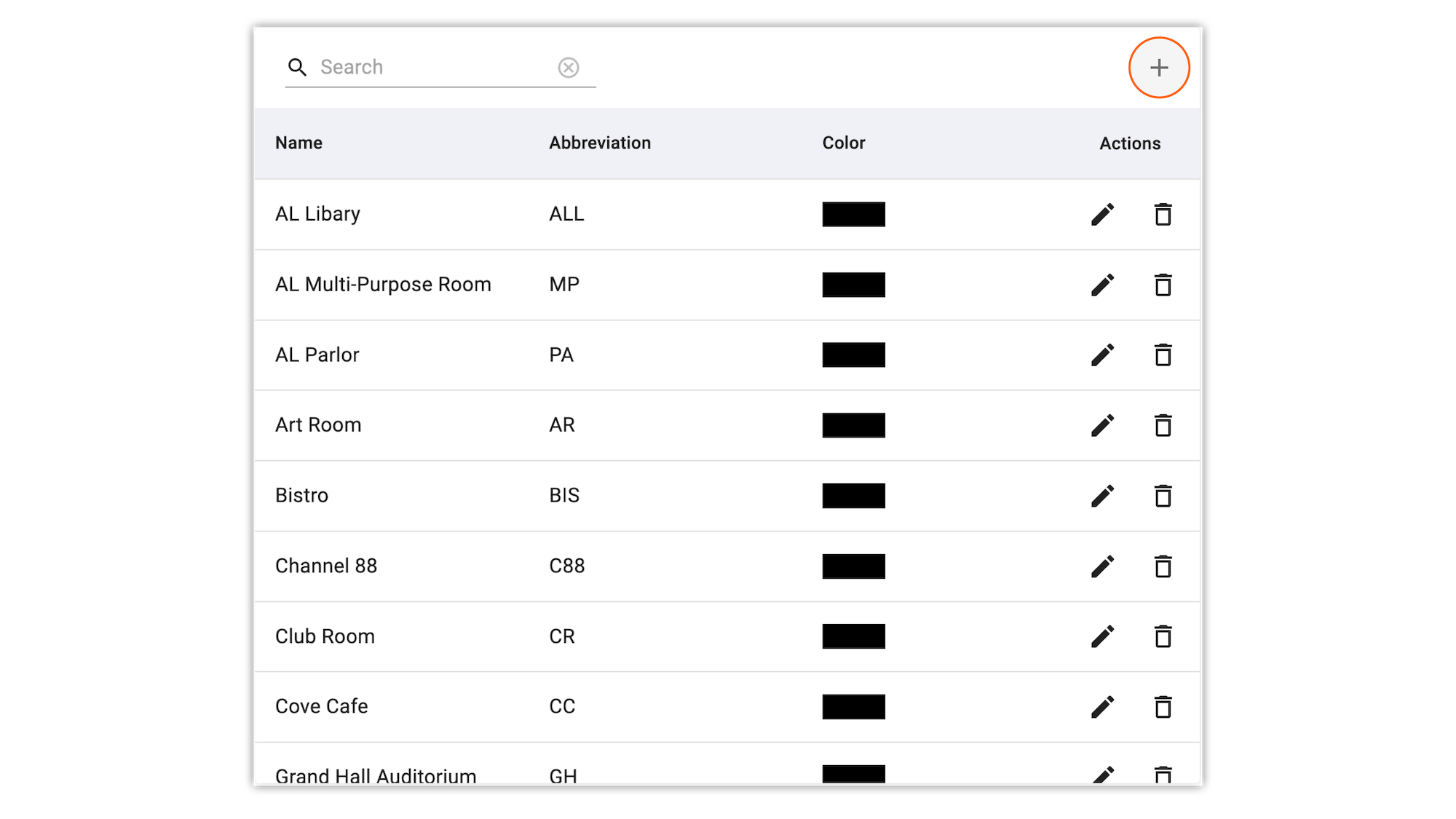
Type in the name and abbreviation of your event. The location abbreviation is visible in the location key and will be provided by the event name in calendar widgets. If you'd like to distinguish your location by color type on calendar widgets, select the color of choice as well.
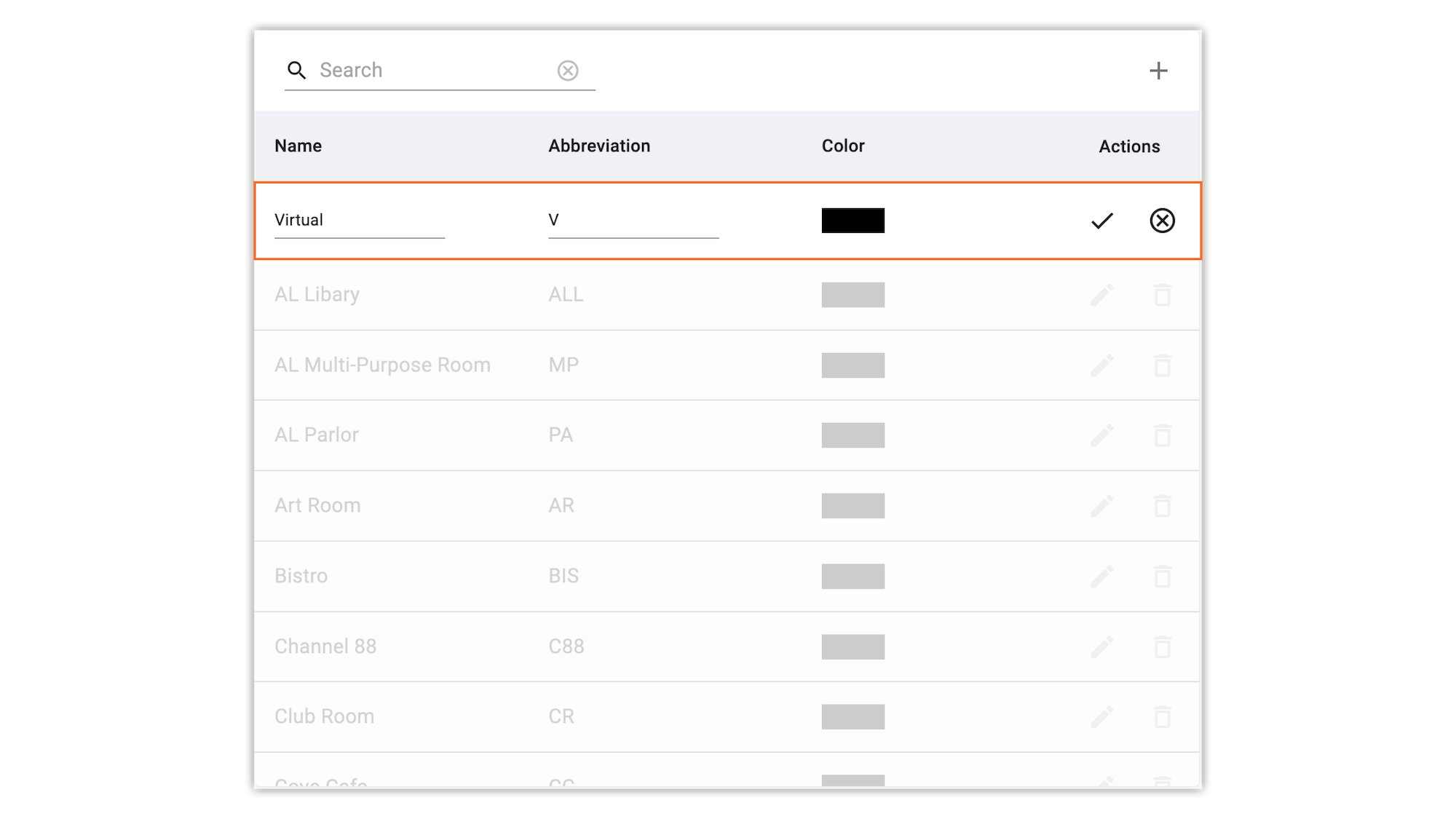
Once all event location details are filled in, simply click the checkmark to save!
Helping teams become educated in K4Community through Client Success strategy and Content Marketing.
Table of Contents Introduction With the 3.17 ...
Overview Creating a new event or event series only take...
NEW! Repeating Virtual Events! Virtual events now have...