How to Post Your First Request Form
Table of Contents Introduction With the 3.17 ...
No longer do staff have to worry about last minute changes, additions or cancellations to time sensitive events. Thanks to event sign-up deadlines, staff can now customize the best date and time cutoff that works best for scheduling purposes. Check out the tutorial below to learn more about how to enable a sign-up deadline for your next event.
Please note: Event deadlines cannot be applied when creating a repeating event series. To enable a deadline within a repeating event series, select and edit a single event within the series.
From the Events section of Team Hub, select "New Event".
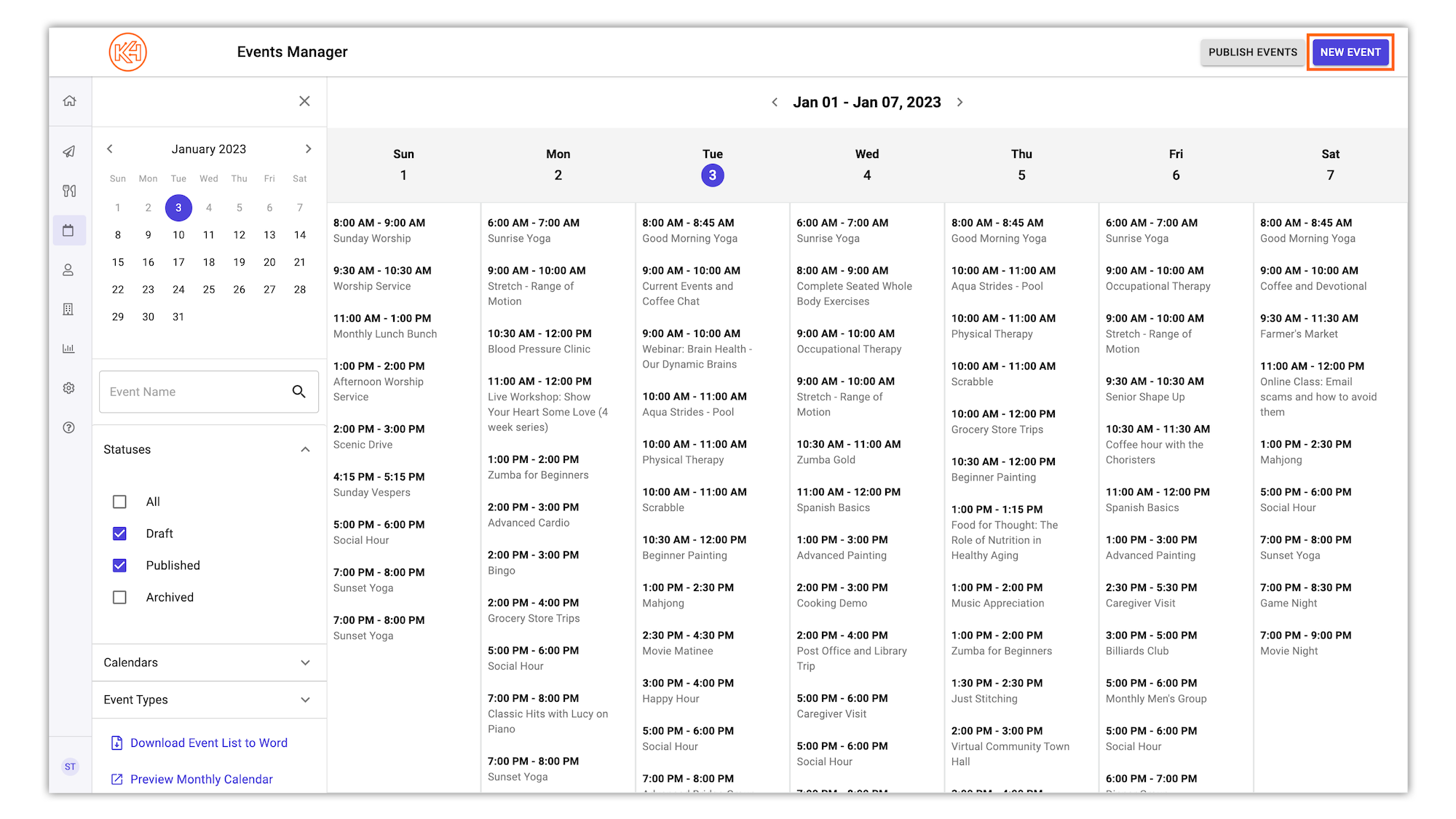
You will then be presented with a new window to create your event. Fill in any required and optional details in the Event Information section.
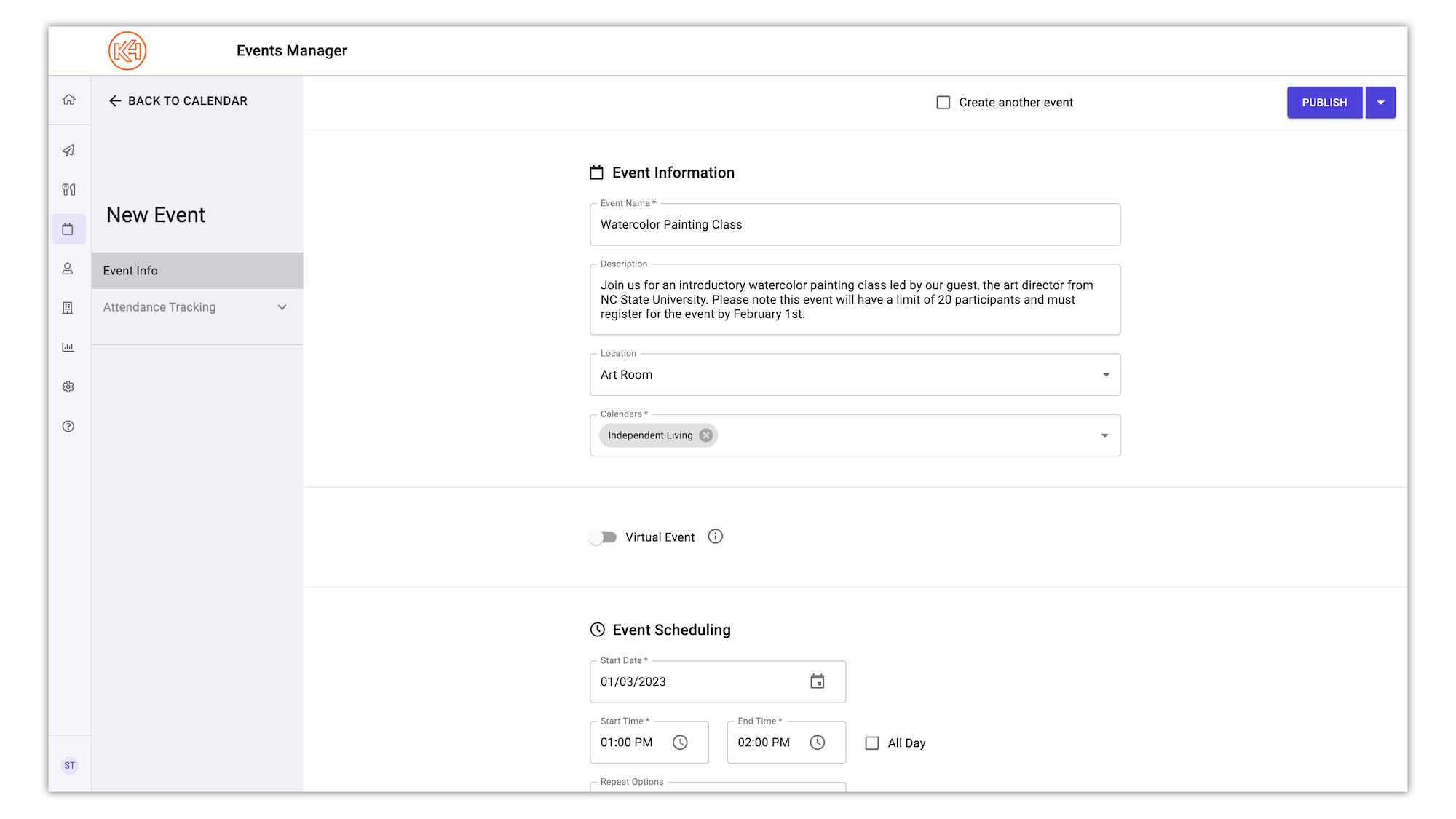
Once you reach the the Event Scheduling section, you will notice a new field for a sign-up end date. Either type in your desired end date or use the calendar tool to select.
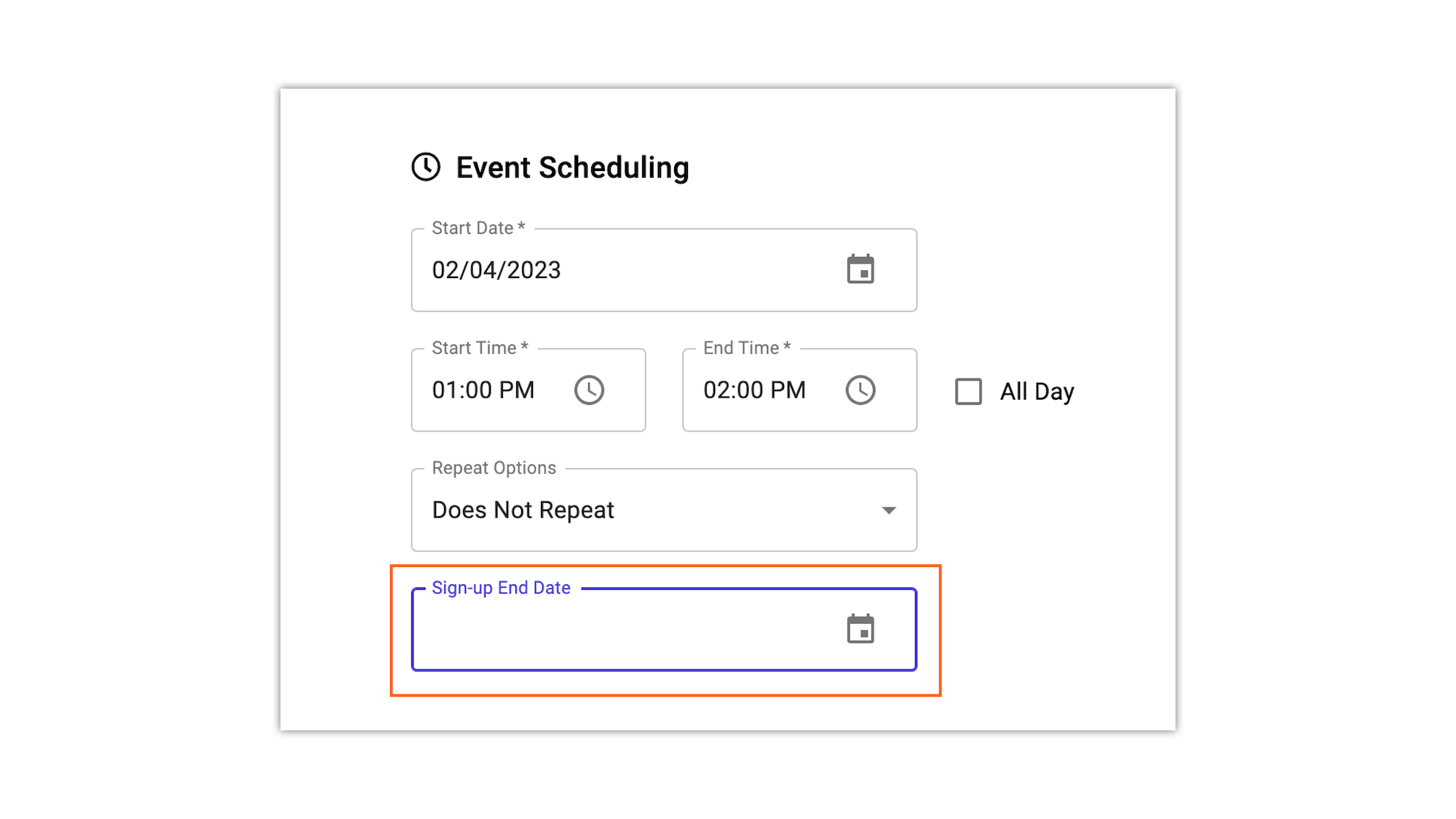
After selecting the sign-up end date, select the desired end time.
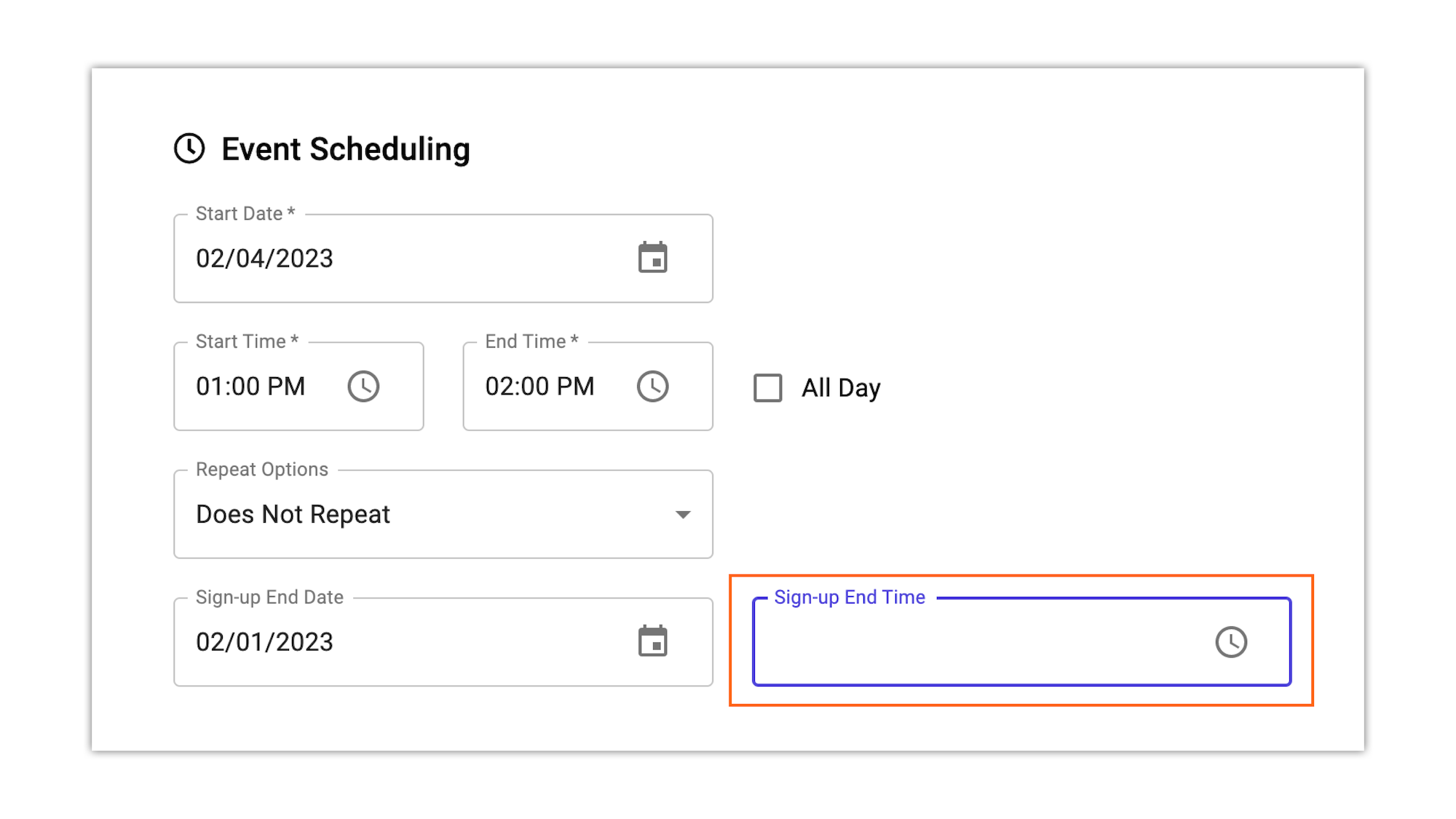
Finish filling in the remaining required or desired event details, and then click Publish! Once published, residents will not be able to sign up for the event after the event deadline in K4Community Plus. After the event deadline, residents can instead opt to be put on the event waitlist.
Helping teams become educated in K4Community through Client Success strategy and Content Marketing.
Table of Contents Introduction With the 3.17 ...
Overview Creating a new event or event series only take...
NEW! Repeating Virtual Events! Virtual events now have...