How to Post Your First Request Form
Table of Contents Introduction With the 3.17 ...
Your daily Resident Check-In Report is sent via email at the end of your customized check-in window each day. The email includes alerts as well as a list of devices with system issues. This will help you confirm device health, ensuring all devices are reporting accurately to your RCI system. Additionally, you are able to download reports directly from Team Hub.
There are two types of reports that can be downloaded:
Unresolved Alerts: A report containing any unresolved alerts at the time the report was downloaded. The report will contain the resident's name, address, phone number, alert description, date and time the alert was generated.
Alert Activity Report: A report containing all unresolved AND resolved alerts within a designated date range. The report will contain the resident name, address, phone number, alert description, any notes left by staff members upon alert resolution and who resolved the alert.
To learn how these reports can be downloaded from Team Hub, follow the quick tutorial below.
From the Resident Check-In section of Team Hub, select "Download Reports" in the top right corner.
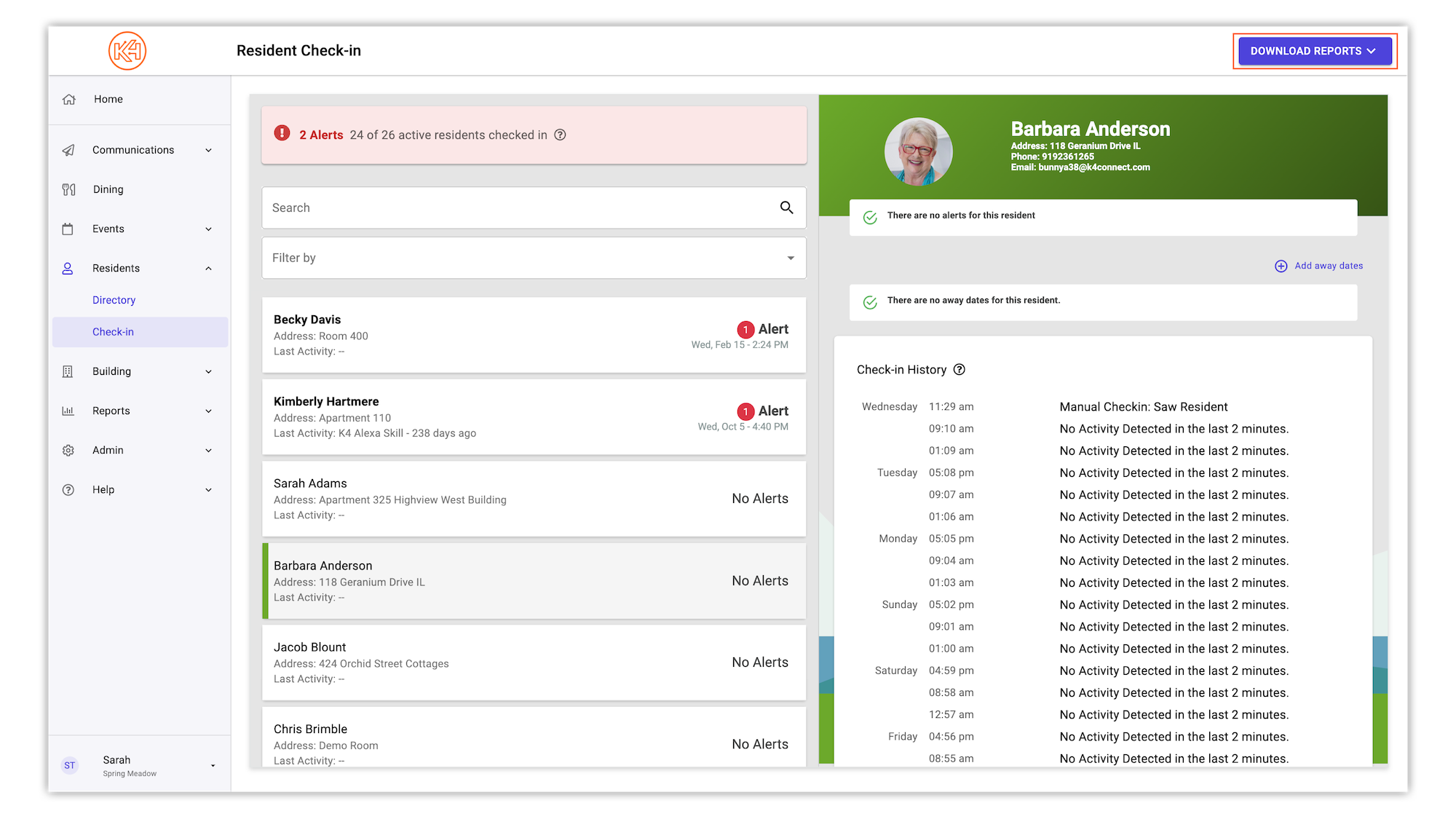
If downloading the Unresolved Alerts report, select "Unresolved Alerts".
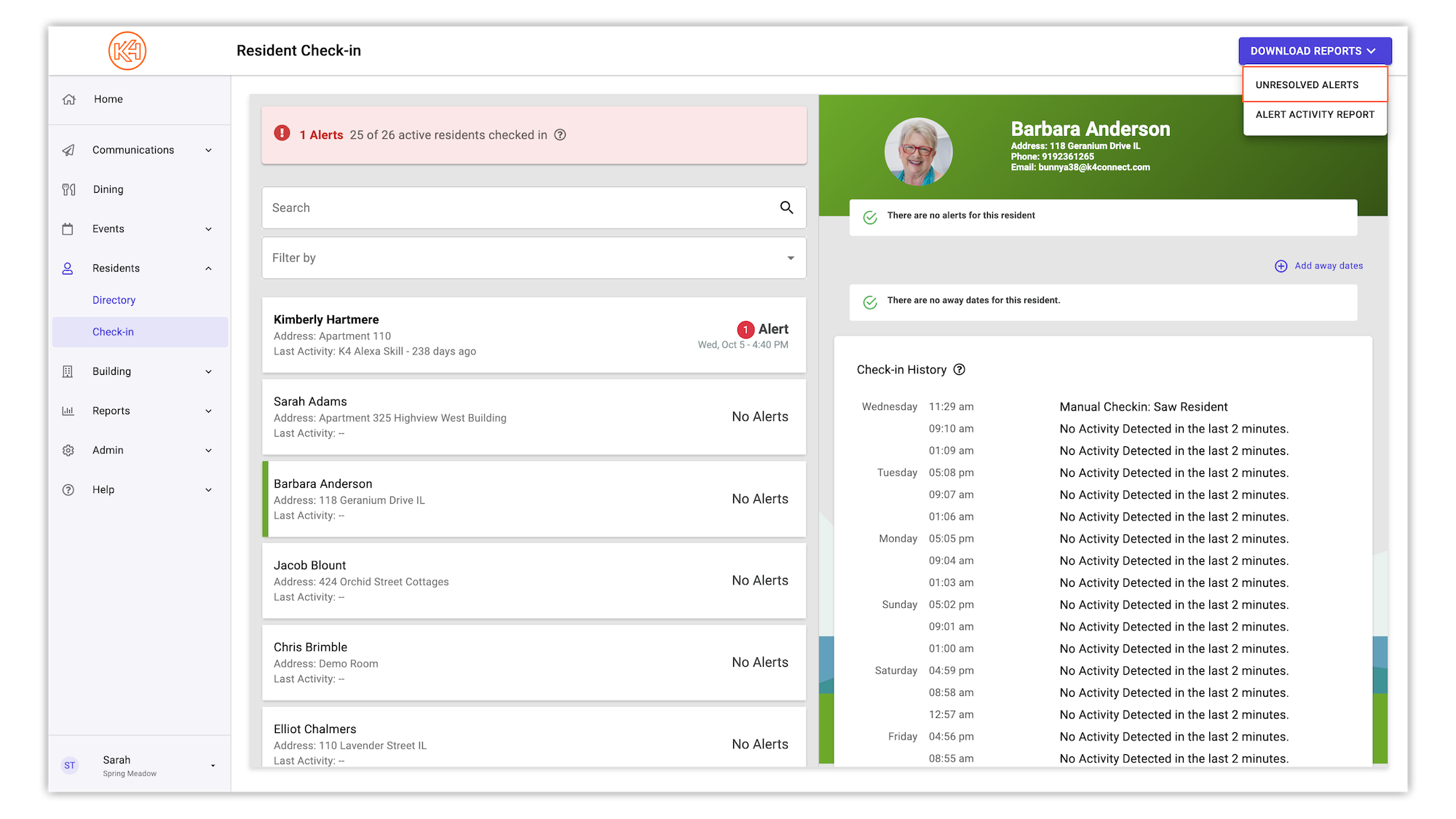
You will then be presented with a PDF preview of the Unresolved Alerts Report which can be saved as a PDF or printed.
If downloading the Alert Activity Report, select "Alert Activity Report".
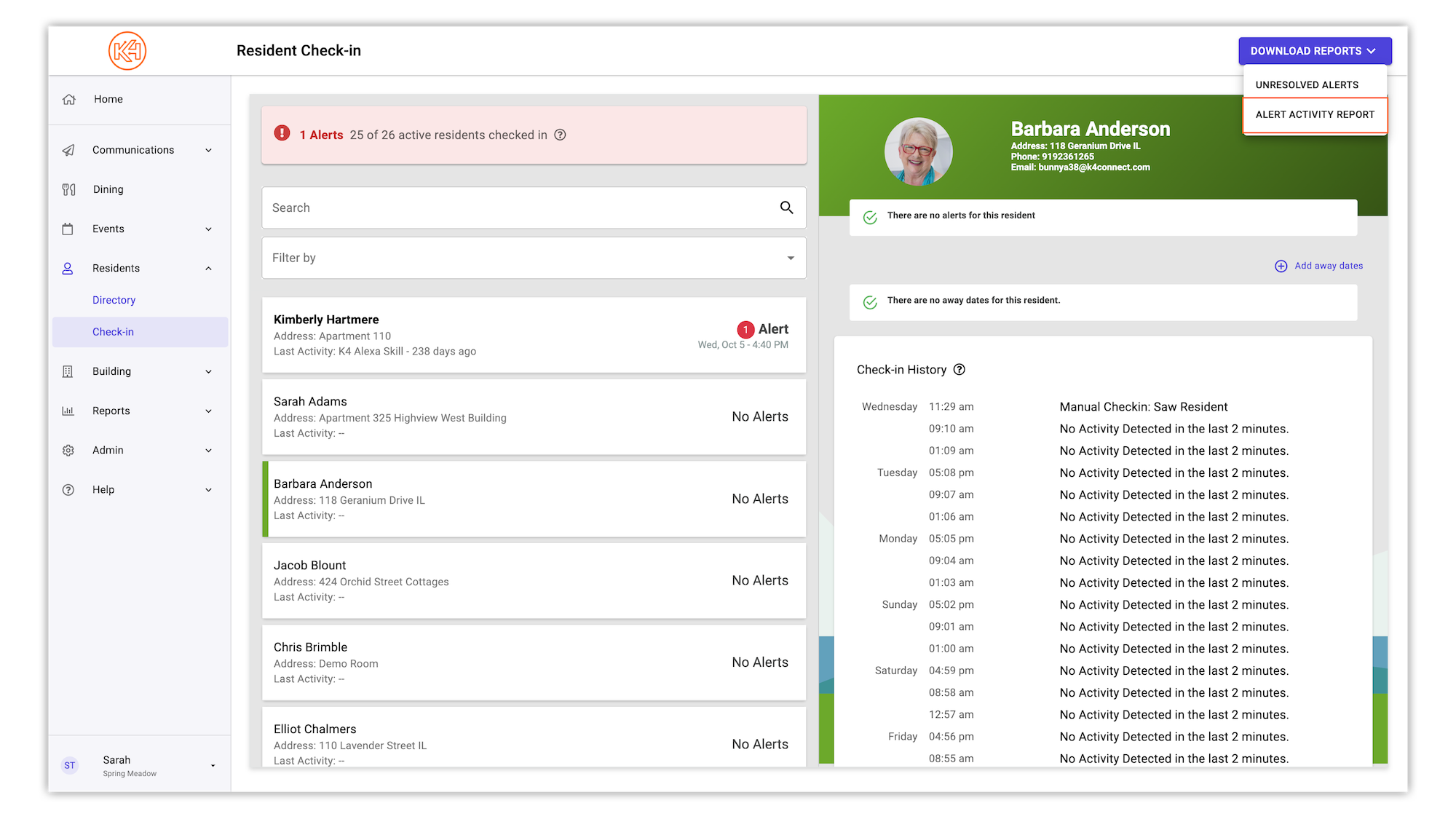
You will then be presented with the option to select the date range which you want to view.
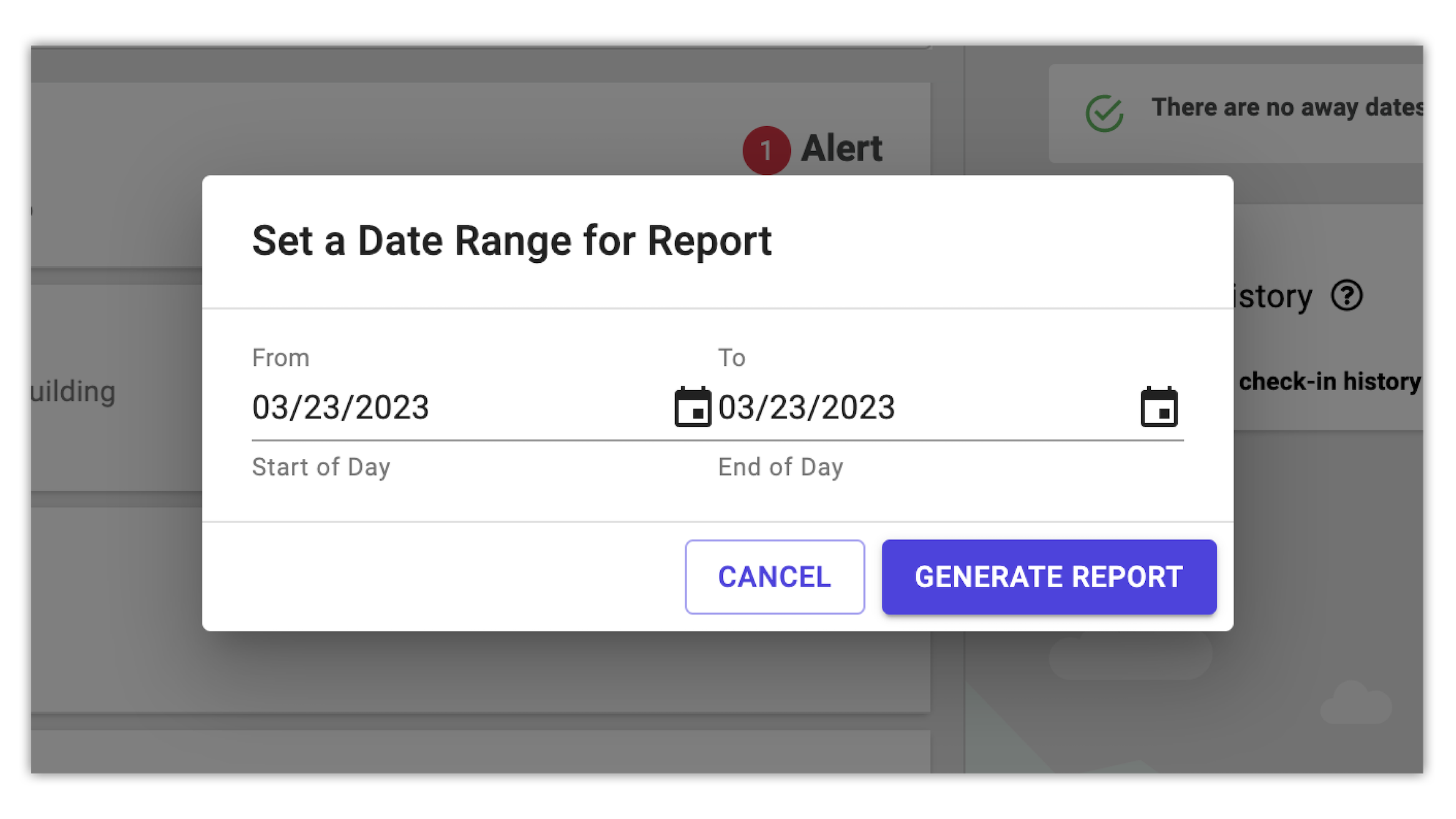
Once you have selected the date range you wish to view, select "Generate Report". When generated, you will be provided with a PDF preview of the report which can be saved as a PDF or printed.
Helping teams become educated in K4Community through Client Success strategy and Content Marketing.
Table of Contents Introduction With the 3.17 ...
Overview Creating a new event or event series only take...
NEW! Repeating Virtual Events! Virtual events now have...