How to Post Your First Request Form
Table of Contents Introduction With the 3.17 ...
When a resident moves out for any reason, OR if they need to change their address, these actions are considered “Room Moves.” Follow the steps below to learn how to submit a Room Move or Move Out.
From the left navigation menu, click Resident followed by Directory
Find the Resident of interest and to the right of their name, click the 3 dot menu, followed by Resident Move.
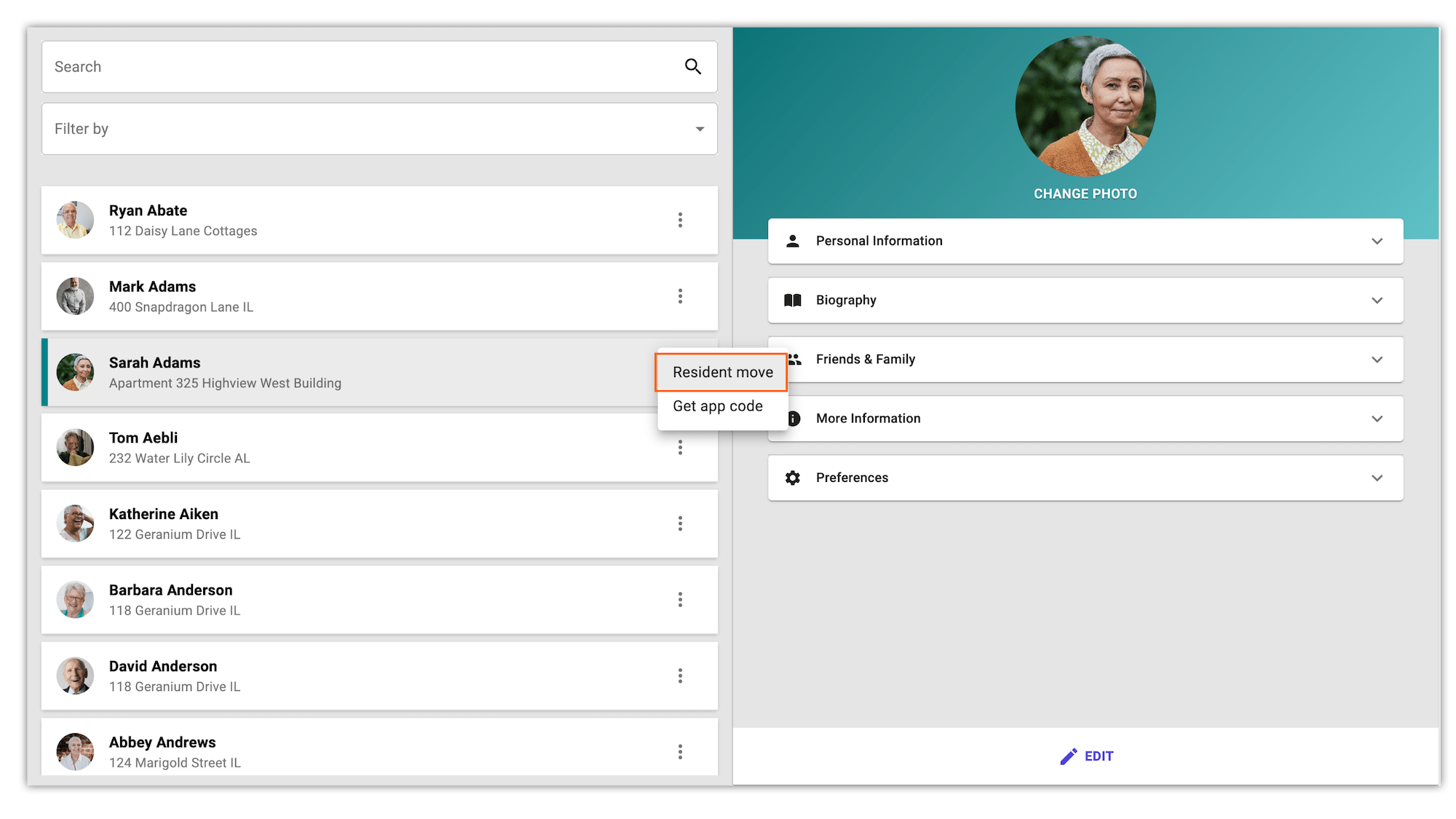
This will generate a pop-up prompting you to enter the Type of Move, Reason, and Date. Once you have entered that information, click Save in the bottom right hand corner. This will create an internal request for our internal team to finalize on the backend.
Note: The resident will be labeled in the Resident Directory as "Pending" until the move-out or room move is completed by our internal team. The standard turnaround timeframe for a move to complete is 24 to 48 hours.
Helping teams become educated in K4Community through Client Success strategy and Content Marketing.
Table of Contents Introduction With the 3.17 ...
Overview Creating a new event or event series only take...
NEW! Repeating Virtual Events! Virtual events now have...