How to Post Your First Request Form
Table of Contents Introduction With the 3.17 ...
With K4Community Voice, Alexa can provide a variety of built-in assistance, such as notices, event reminders, and much more. There are five primary areas in Team Hub from which Alexa can access community information:
To learn more about how to ensure residents are receiving accurate and timely content from each of these areas, continue reading below.
The Events Manager of Team Hub makes sharing activities going on in the community a breeze through K4Community Voice. Once an event has been published, residents will automatically be able to access the event information from their Alexa device. Additionally, if a resident has registered for an event through K4Community Plus (app), they can access this information through Voice as well.
Residents can ask:
Alexa, when is [event name] [time frame/day of week]?
For example, “Alexa when is Zumba next week?”
The Post Manager of Team Hub allows staff to share important news and reminders to Voice in just a matter of a few steps. To read in depth how to create a new post and what residents can expect, click here.
The Dining feature of Team Hub is a robust tool that streamlines your culinary team’s menu communications. To ensure residents can ask Alexa for menu information, the “Resident Voice” audience must be selected in the menu setup details.
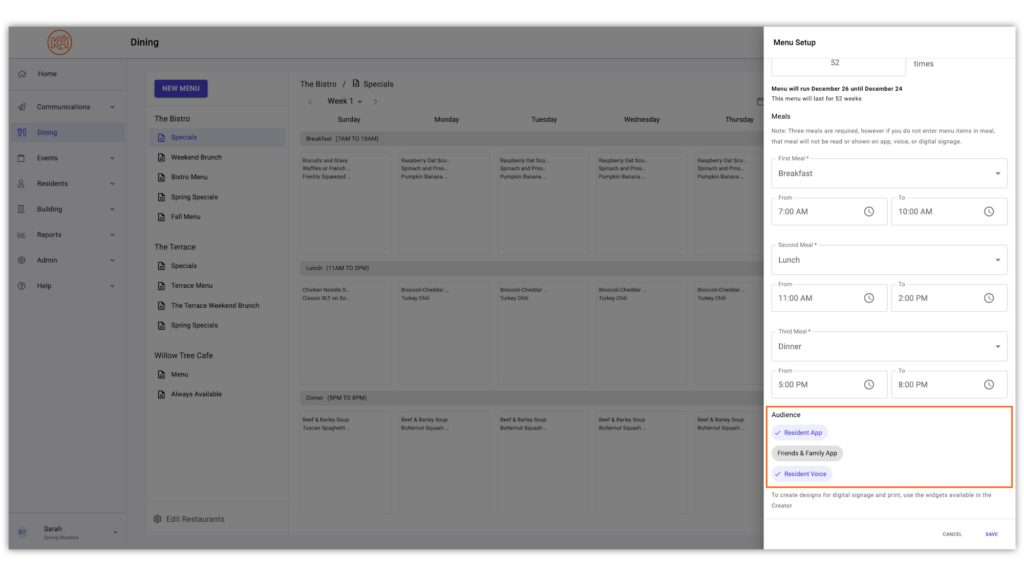
Thanks to K4Community Voice, residents have the benefit of using their Echo Dot or Echo Show to call fellow residents or to call designated contacts throughout the community. Click here to learn how resident to resident calling works and how to add a community contact.
On the homepage of Team Hub, you will see a shortcut designed to notify residents when the mail has arrived. Once a staff member selects “Notify Residents,” Alexa will indicate to residents whether the mail has arrived or not once prompted. Alexa will respond to the commands “Alexa, is the mail here?” or “Alexa, has the mail arrived?”
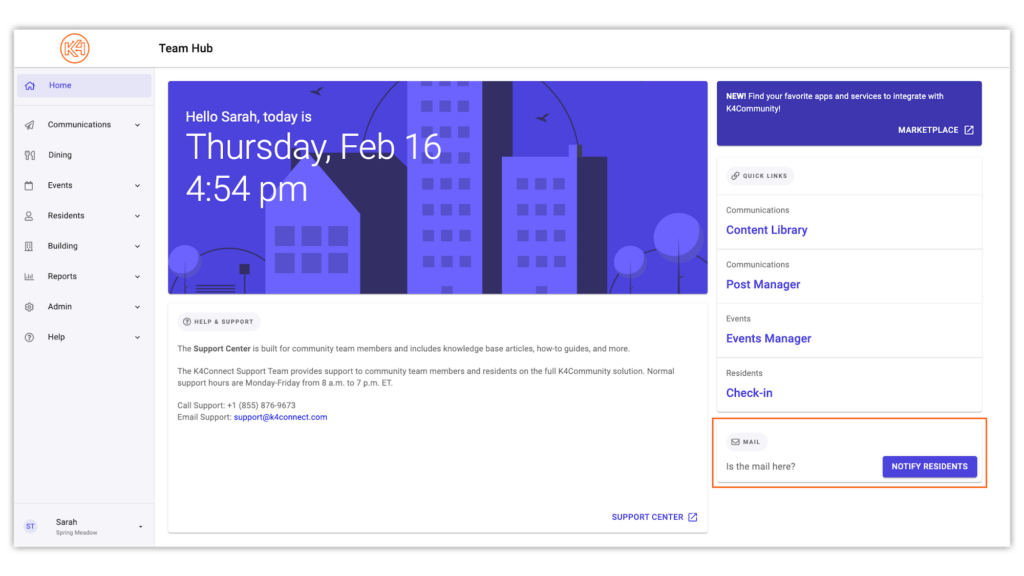
To read more in depth about any of the responses you can expect from Alexa when asking any of the commands covered in this article, click here.
Helping teams become educated in K4Community through Client Success strategy and Content Marketing.
Table of Contents Introduction With the 3.17 ...
Overview Creating a new event or event series only take...
NEW! Repeating Virtual Events! Virtual events now have...