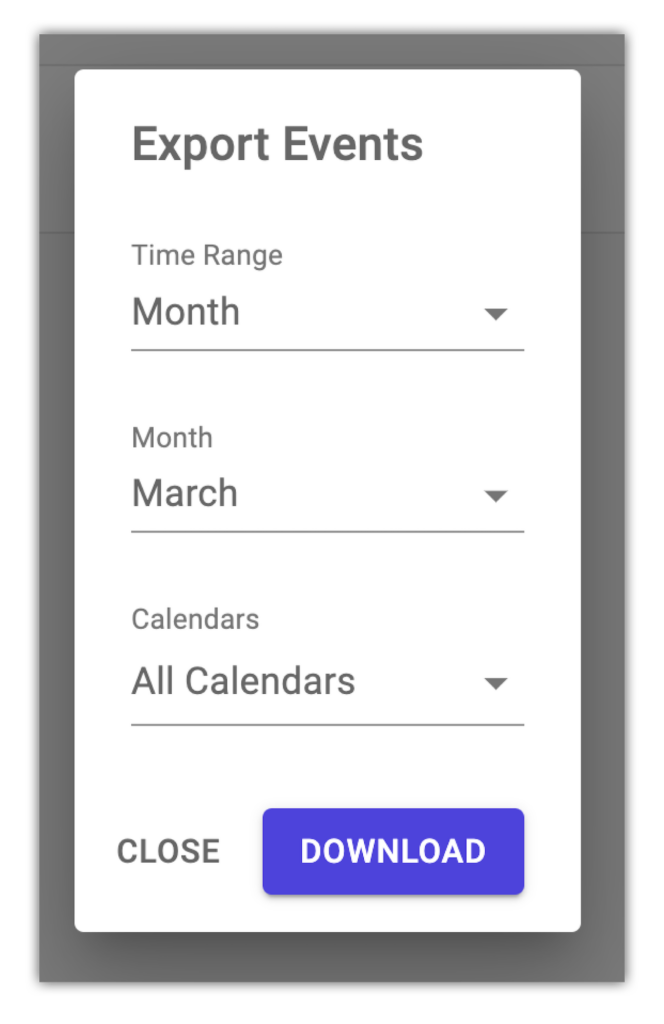Reports
Community Insights
Community Insights is a data dashboard under the Reports section of Team Hub that shows usage statistics for deployed K4Connect products such as K4Community Plus, Voice, Resident Check-In, and Team Hub.
Card Definitions
Please note: All cards shown in Insights (aside from Residents Onboarded, Daily Interactions Per Resident, and Average Posts Per Day) by default show data gathered over the last 90 days; however, the dates can be customized to be displayed as:
- This Week
- Last Week
- This Month
- Last Month
- Past 90 Days
- Past 180 Days
- This Year
- Last Year
- Custom
Engagement
-
Residents Onboarded
The percentage of residents added to K4Community that have accepted at least one invite to the Plus App or K4Community Plus Web. Does not include archived users.
-
Daily Interactions per Resident
The average number of interactions per resident over the last 30 days, with a comparison to the previous 30 days before that. Interactions include App, Web, and Voice.
-
Average Posts per Day
The average number of posts added to the Team Hub over the last 30 days, with a comparison to the previous 30 days before that. Posts include announcements, events, dining, and feed content.
-
Active Residents
Number of residents that have used Plus or Voice at least once.
Content
-
Published to Feed
Weekly view of what types of content have been posted to the feed in Team Hub.
-
Most Popular Features
Areas of Plus most used by members over the last 90 days.
-
Most Popular Events
Ranked list of events by popularity, measured by the number of signups for the event. If attendance was not tracked by staff or by resident signup's in K4Community Plus, the Event Popularity section will not produce any data.
Resident Check-In
Please note: If your community has not deployed Resident Check-In, you will receive a message stating, “no data found for selected date range.”
-
Time to Clear
Number of RCI alerts by week, compared to the average amount of time it took to clear an alert.
Please note that large times to clear are the result of alerts never being closed and continuing to accumulate ‘minutes to close’. All RCI alerts should be dealt with promptly.
-
Most Alerts
Ranked list of rooms that had the most RCI alerts over the past 90 days.
Smart Home
Please note: If your community has not deployed Smart Home, you will receive a message stating, “no data found for selected date range.”
-
Lighting
The number of smart home interactions comparing how many times a light was automatically turned on by a motion detector or with a remote control.
-
Thermostat
The number of times a member manually changed the temperature, compared to the number of times the K4 system set their temperature for them automatically.
Please note that if no scenes are set to engage Magic Mode automatically at certain times of the day, no data will appear for that category.
Value of Data
This dashboard will give staff members at your community insights into key metrics related to resident adoption and engagement of K4Connect’s products. Additionally, it will highlight the actions staff members are doing to keep residents engaged through Team Hub content and safe through the Resident Check-In and Smart Home insights.
Why Did We Introduce Data & Insights?
K4Connect’s core values are centered around enabling older adults in their new environments through the use of simple but effective technology. Using data to provide insights into how they’re living will help improve their lives and get the most out of the relationship between Communities, Operators, and K4Connect.
Data Exports
NEW! Data Exports provides the ability to staff users to export .csv data for the Directory, App Usage, and Events. Once the .csv file is downloaded, users can customize the view of the data as they wish in Excel, Google Sheets, etc. To begin an export, simply select “Export” to the right of the data category you wish to view.
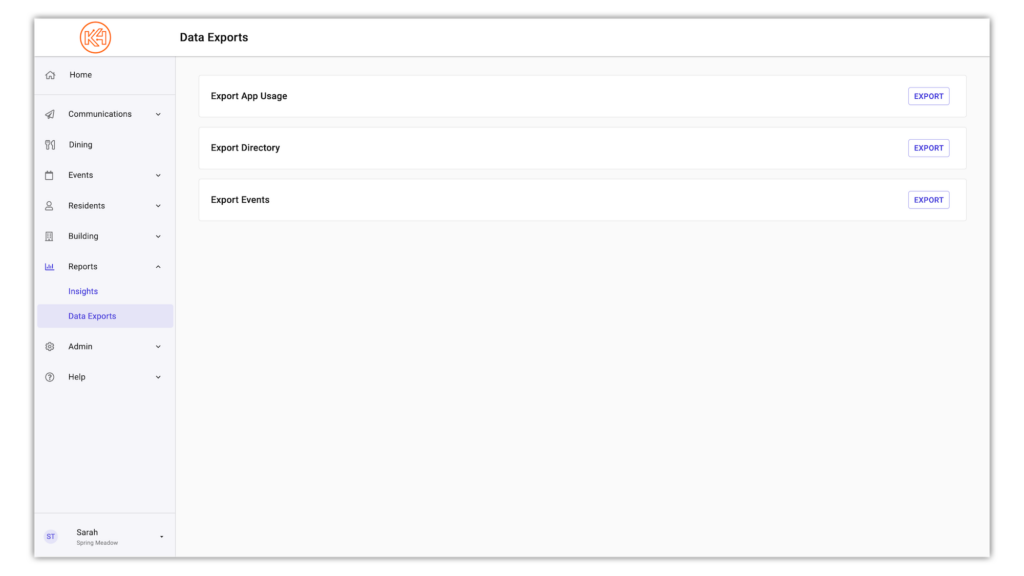
Export App Usage
When exporting app usage data, you will be provided with four different columns of information:
- First Name: The first name of the resident
- Last Name: The last name of the resident
- D/W/M User: Is the resident considered a daily, weekly, or monthly user of K4Community during the previous 30 days
- App Usage: The number of times the user used the app during the previous 30 days
Export Directory
The directory export allows staff to visualize their resident census in a printable format. The export will include the Resident Directory personal information and preferences details from each resident’s profile.
- First name
- Last name
- Address
- Building name
- Primary phone
- Secondary phone
- Birthdate
- Gender
- Care setting
- Resident group(s)
- Check-In alerts: Are check in alerts active for this resident?
- Visibility: Is this resident's profile public in K4Community Plus?
Export Events
The events export enables staff to export event data, including:
- The event name
- Location
- Is the event an all day event?
- Date
- Start time
- End time
- Is the event a reoccurring event?
- Event description