Post Manager
NEW Requests
K4Community is introducing a new Category to Post Manager: Requests.
Residents can now have a dedicated location for all community request forms; such as work orders, transport forms, etc. Click here to learn more.
Overview
After clicking on Post Manager in the left hand navigation pane of Team Hub, you’ll be presented with a library of “Posts” that have been created. Here, staff can share important information and resources with residents such as maintenance work order forms, meeting minutes, campus maps, and much more.
Features and Options
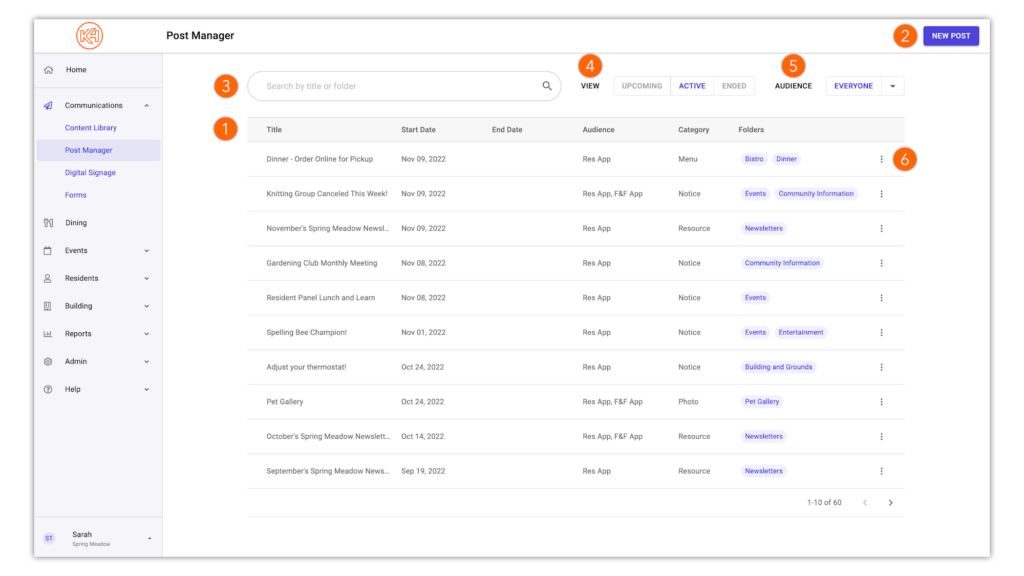
-
The Main View Library
A list of posts defaulting to showing your Active posts. The post information shows the Title, Start Date, End Date, Audience, Category, and Folders.
-
New Post
Click here to create a new post. Can be found in the top right-hand corner of the Post Manager.
-
Search Field
Search for posts in the current view by title or your customized tag.
-
View
Easily filter posts by Upcoming (scheduled to post on a future date), Active (scheduled to actively show in the app), or Ended (scheduled remove post from app prior to today’s date).
-
Audience
Filter posts in the current view by the audience to whom they’re published: Everyone, Resident App, Friends and Family App, and/or Resident Voice.
-
Options
Click the 3 dot menu for more Post options including View and Edit or End Post.
